Mission Introduction
About 580 wordsAbout 2 min
Mission is a collaborative tool for CNB projects, providing visual task boards to help teams centrally manage Issues/PRs across organizations/repositories.
Creating Missions
Go to CNB, click the "+" in the top right corner, and select Create Mission;
Or under the organization directory, go to Missions, and click Create Mission in the mission list.
Mission Name: The identifier of the mission, which also forms the access path for the mission.
Data Scope: Select repositories, and the mission will automatically read Issues/PRs from the selected repositories as data sources.
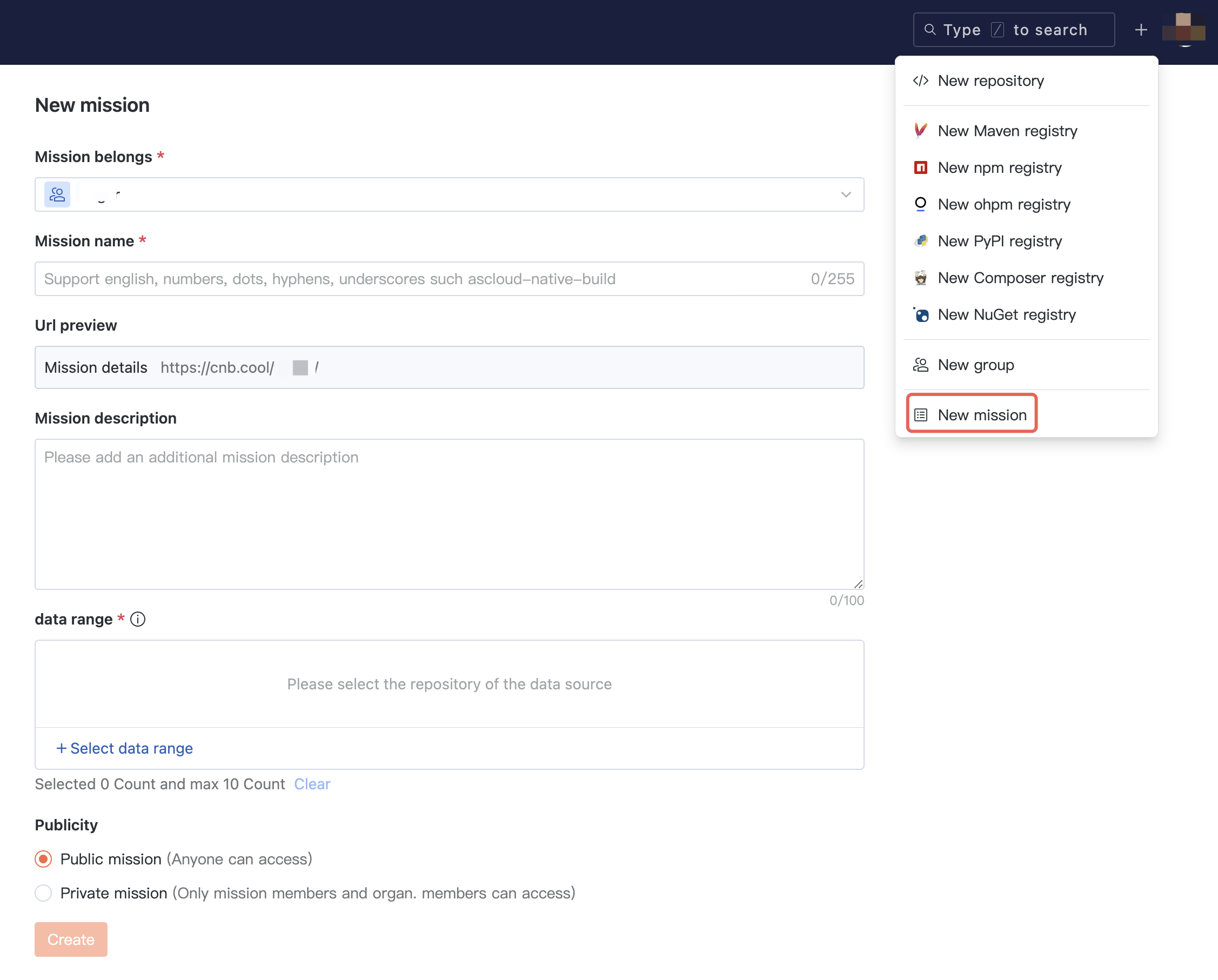
Mission Views
In missions, you can:
Freely create/switch between table view, kanban view, and Gantt view to manage Issues/PRs from different perspectives.
Customize your view structure through filtering, grouping, and sorting.
Quickly create Issues for specified repositories.
Batch modify attribute values of Issues/PRs.
Quickly modify task priorities through drag and drop.
Quickly plan Issue start and end times through Gantt view.
Export view data.
Table view effect is as follows:
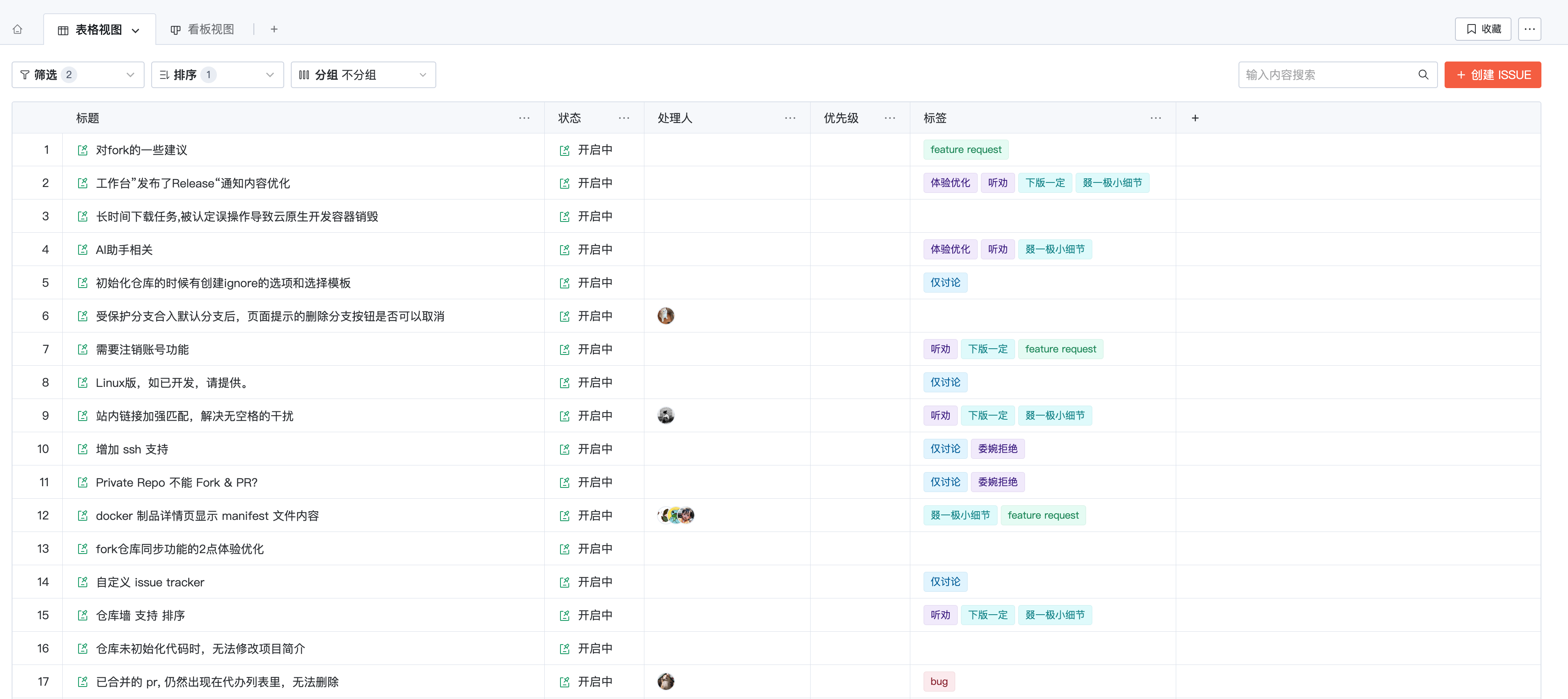
Kanban view effect is as follows:
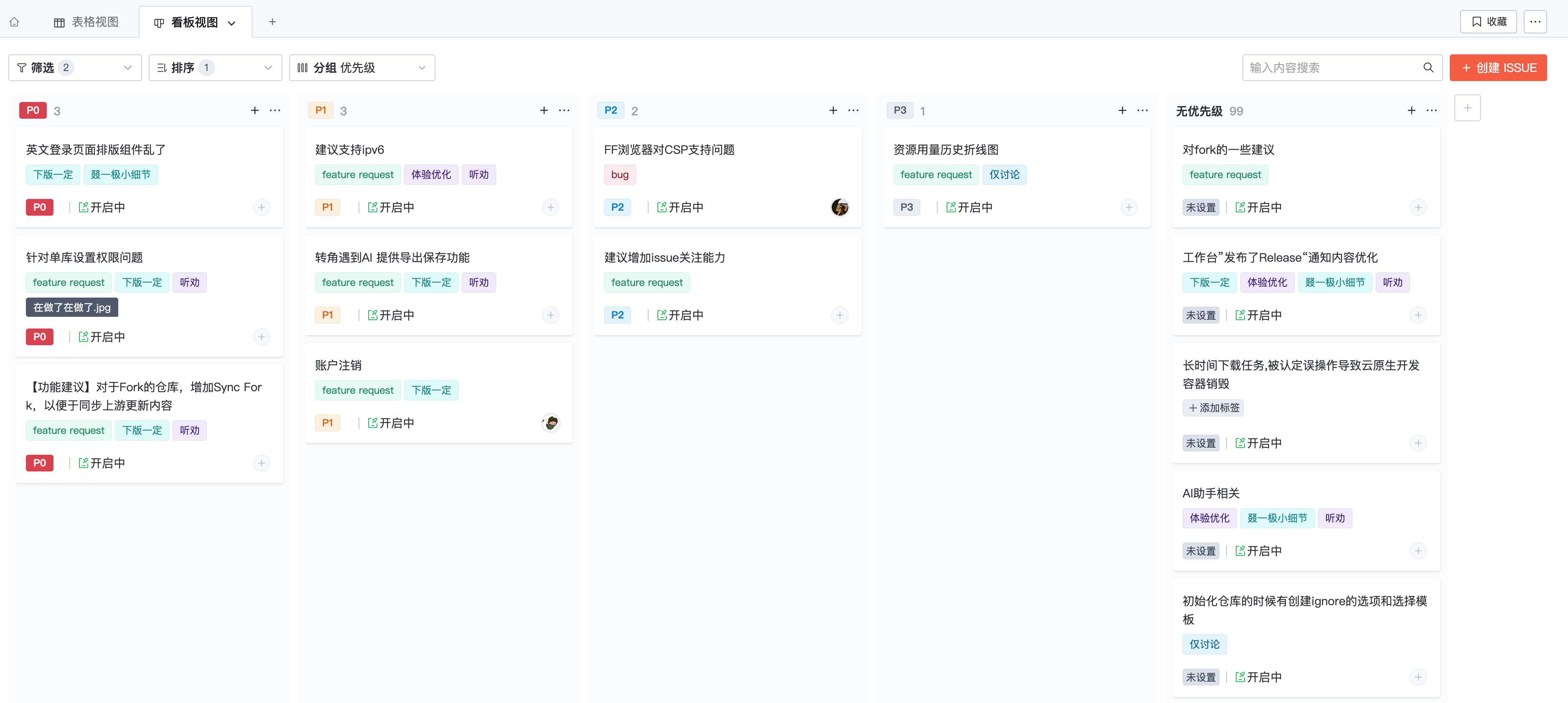
Gantt view effect is as follows:
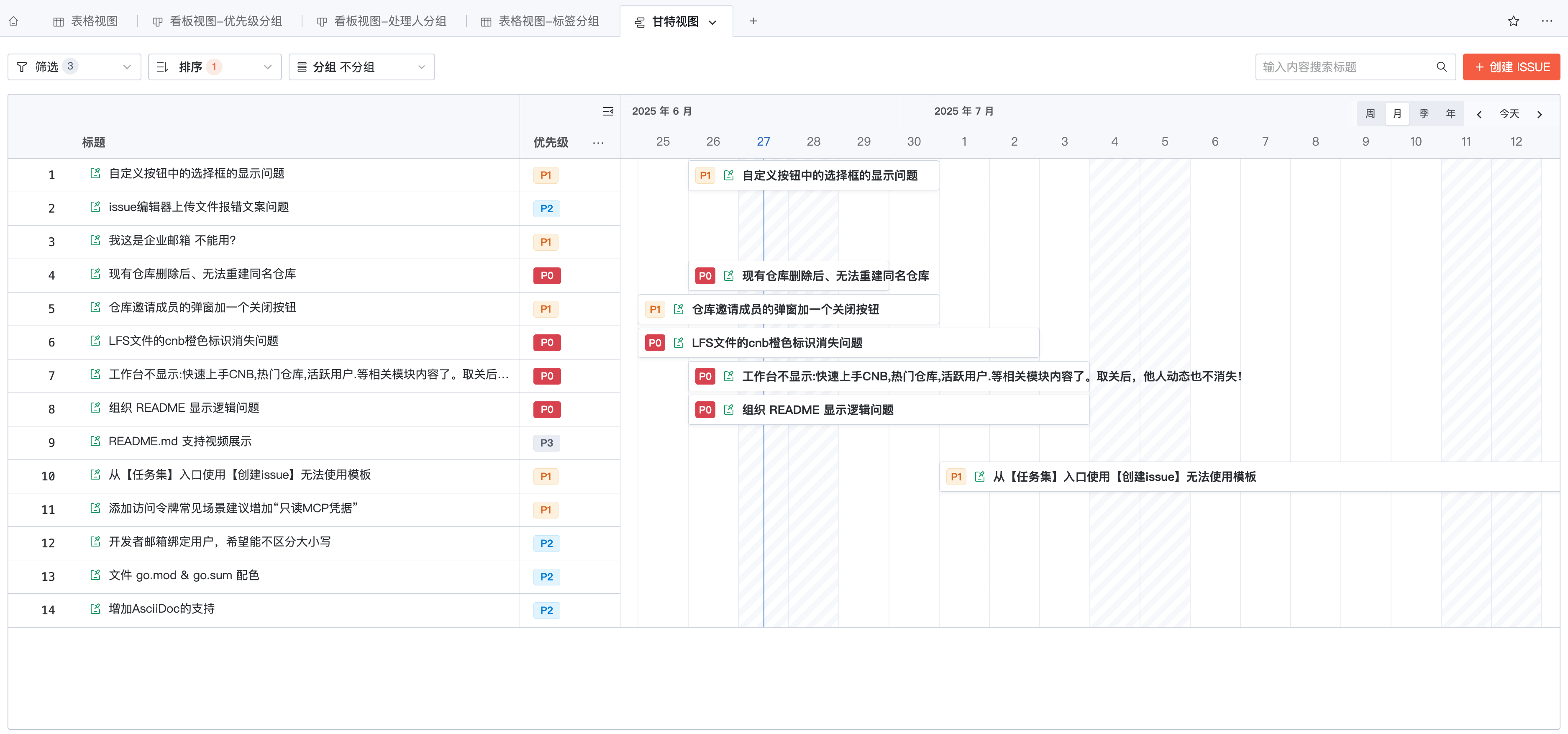
Mission Practical Features
Export View Data
Export data based on view settings such as filtering/sorting
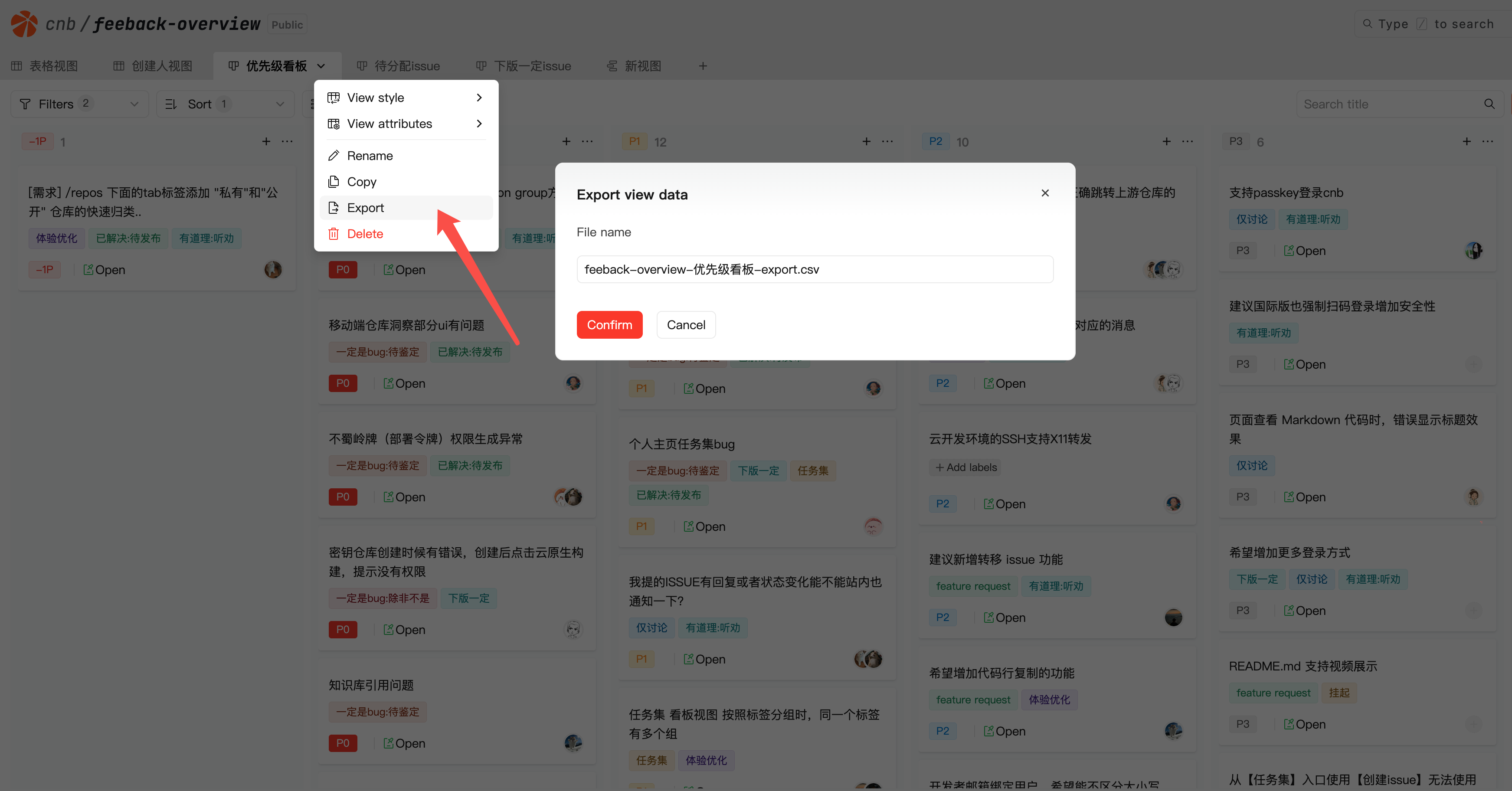
View Grouping and Sorting
After grouping views, you can sort by count/name in ascending/descending order to improve visibility
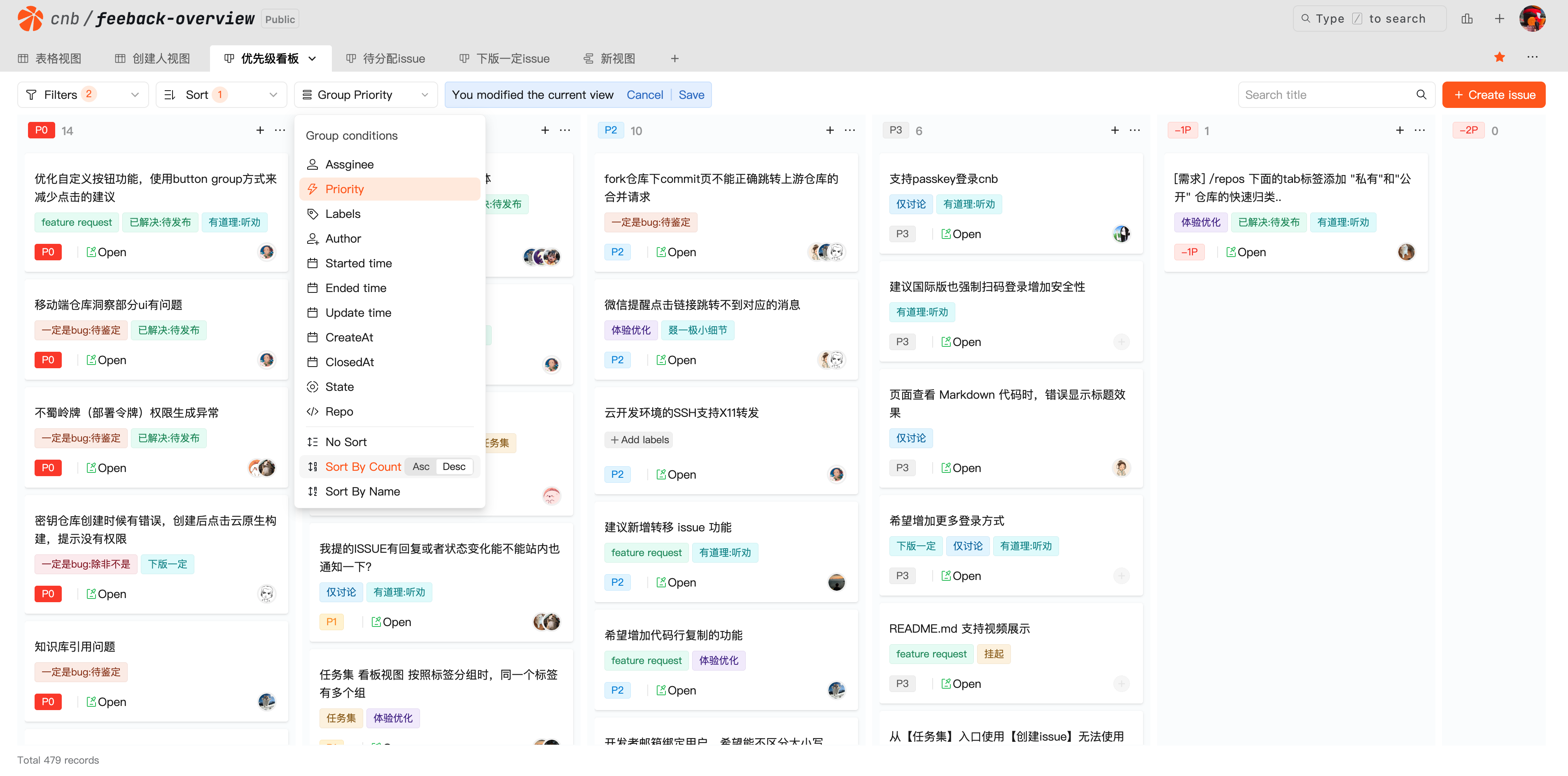
Quick Preview
Allow users to quickly preview items, improving efficiency
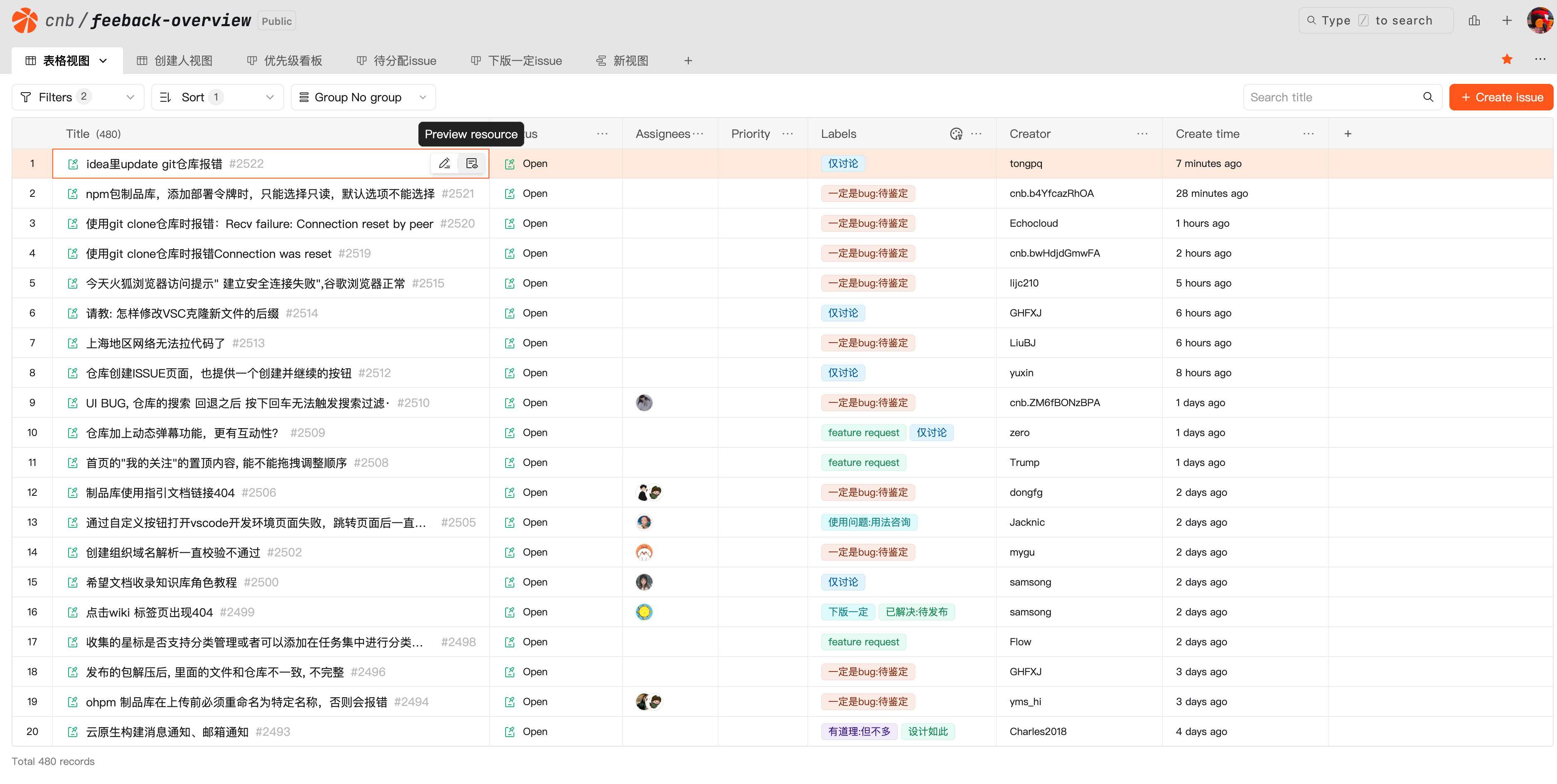
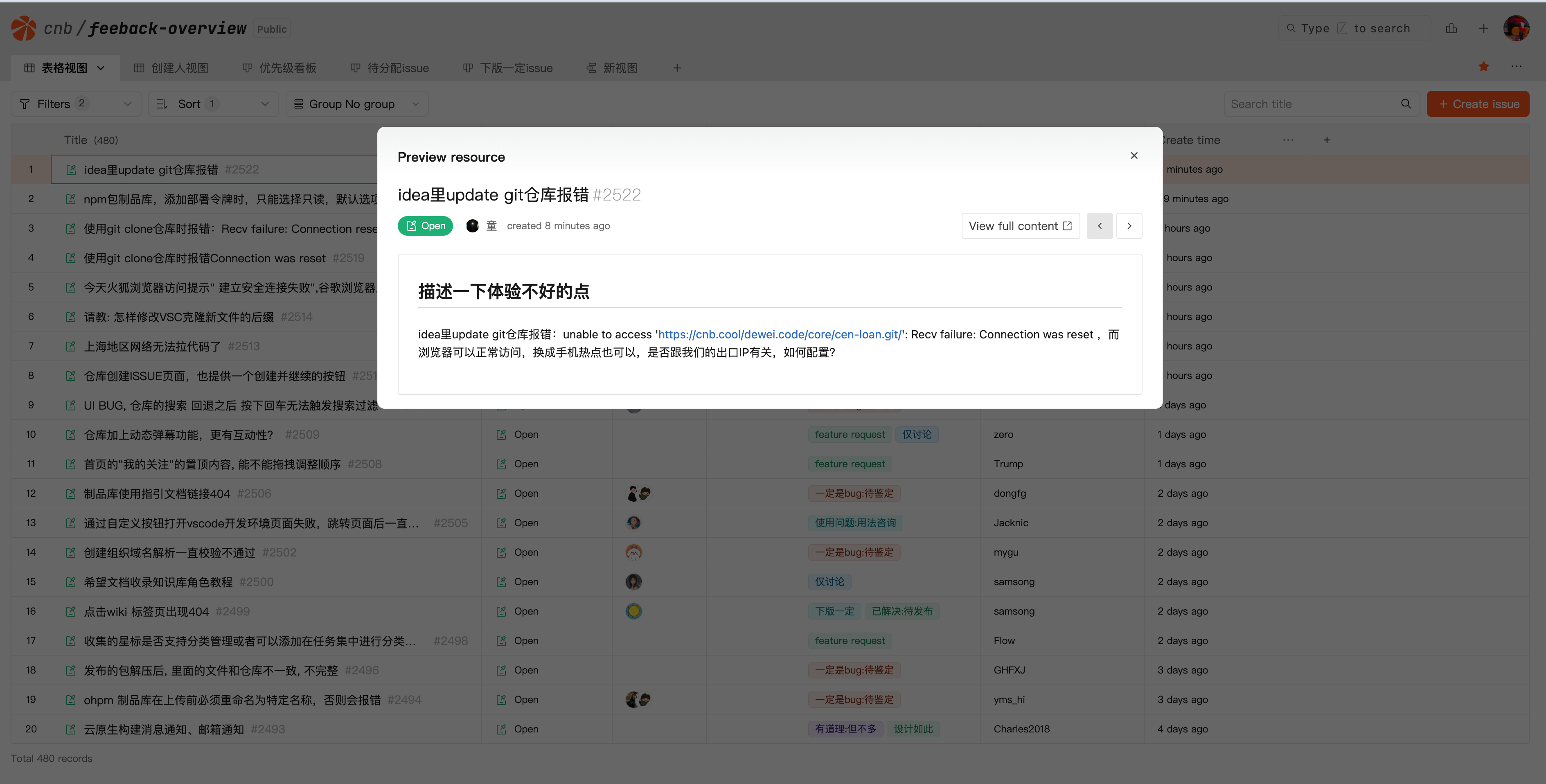
Mission Activity
Record user's key behaviors in missions
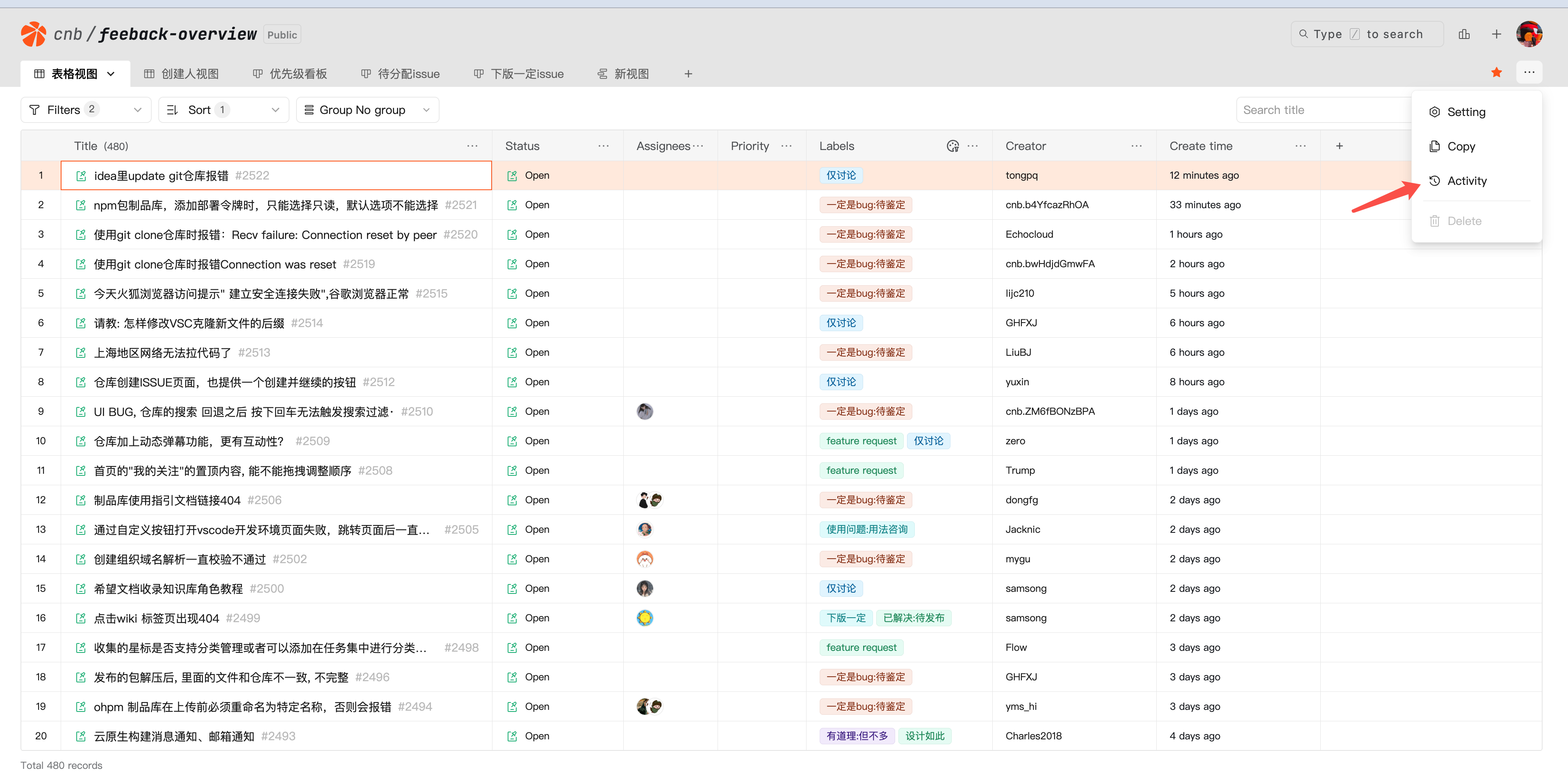
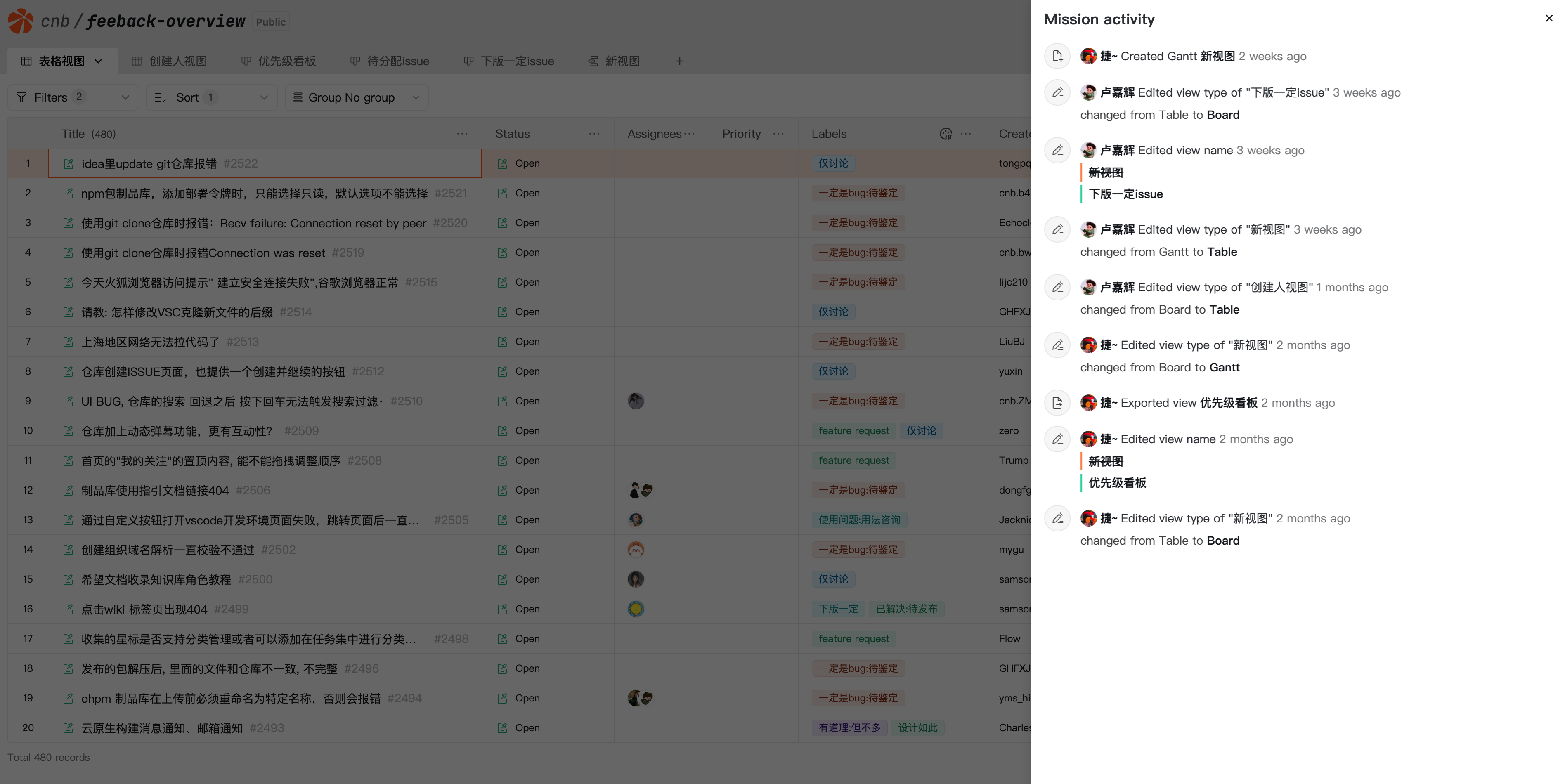
Color Management
Table view supports quick task filtering by label color
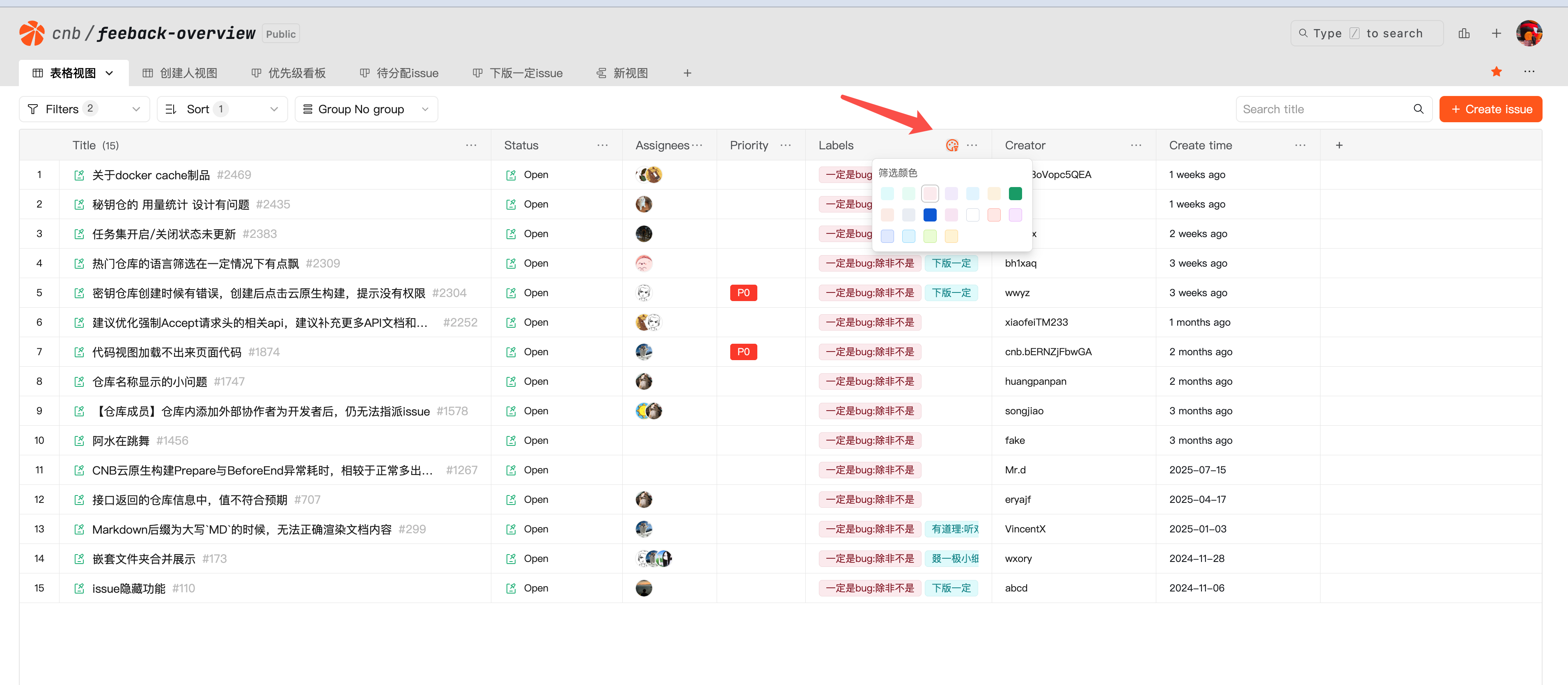
Gantt view can modify timeline colors, and also perform color filtering, hide timeline text, etc., to meet various use cases

Gantt Chart Timeline Settings
Users can set the start date/end date of the Gantt chart timeline, and also set the text content displayed on the timeline
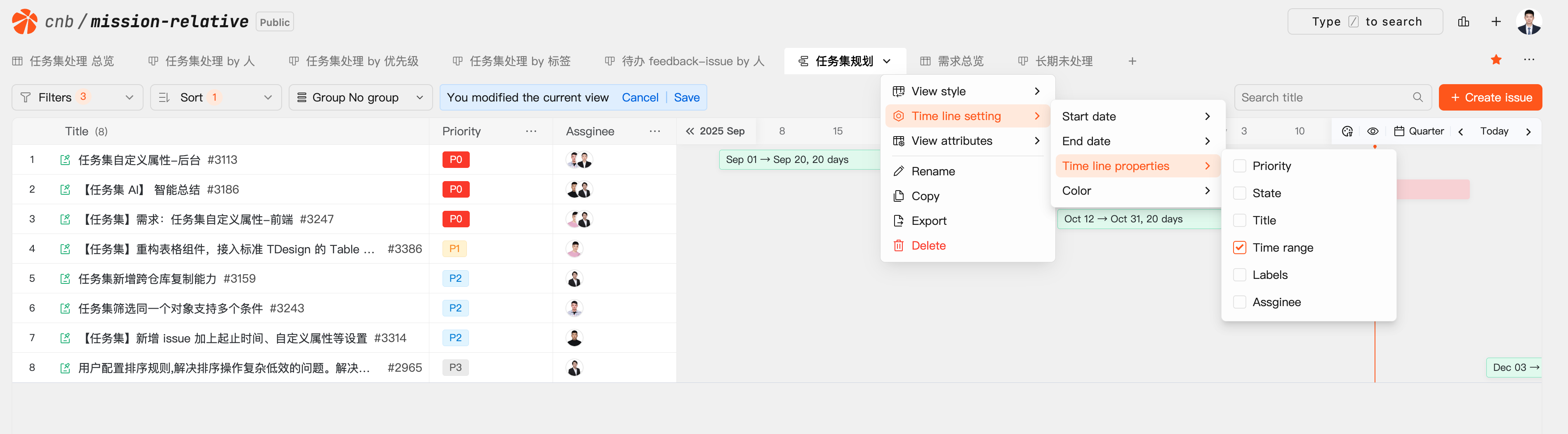
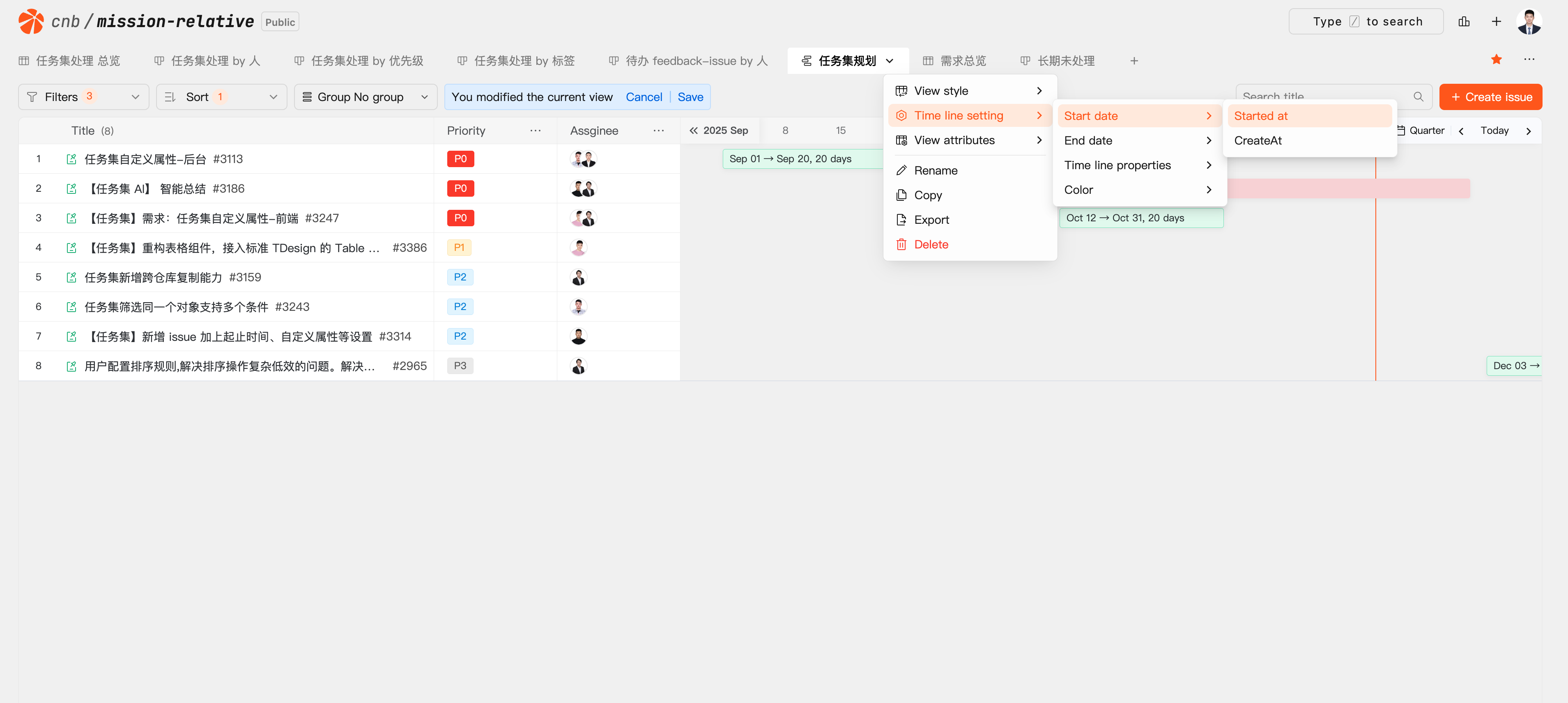
Mission Settings
Click the ![]() on the right side of the mission, then select Settings to enter the mission settings page. You can perform basic settings, advanced settings, and manage mission members
on the right side of the mission, then select Settings to enter the mission settings page. You can perform basic settings, advanced settings, and manage mission members
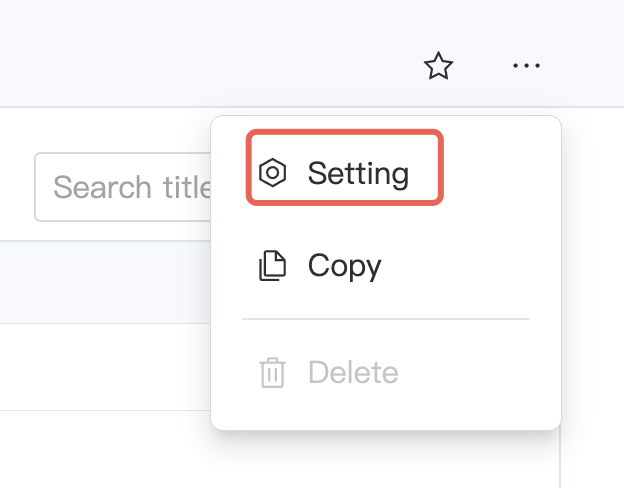
Basic Settings
You can modify the mission name and edit the mission's data scope and other basic information.
Tips
Modifying the mission name will change the mission's access URL, so operate with caution.
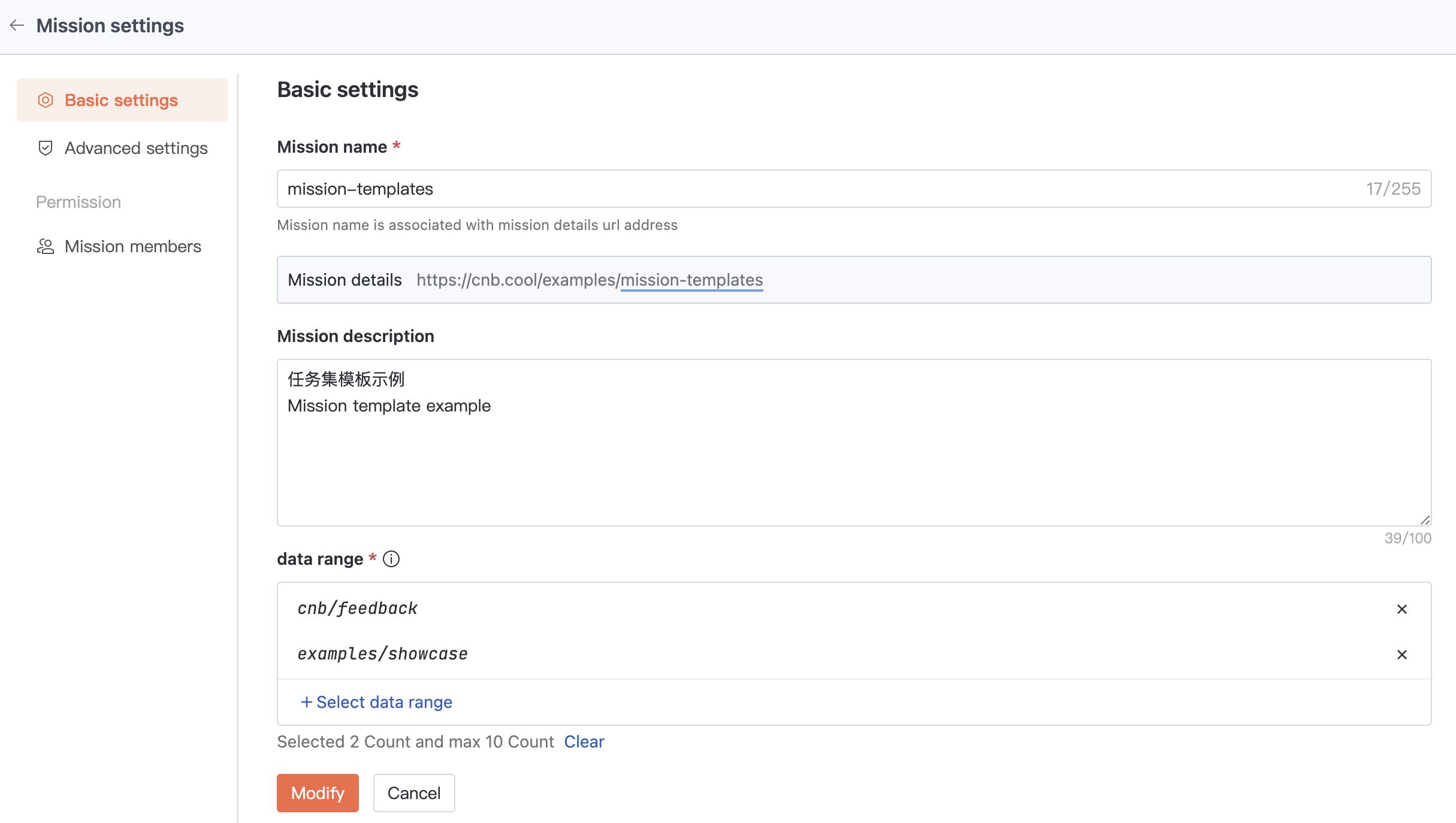
Advanced Settings
You can copy missions, modify mission visibility, and delete missions.
Tips
Modifying mission visibility will affect the mission's access scope, and data cannot be recovered after deleting a mission, so operate with caution.
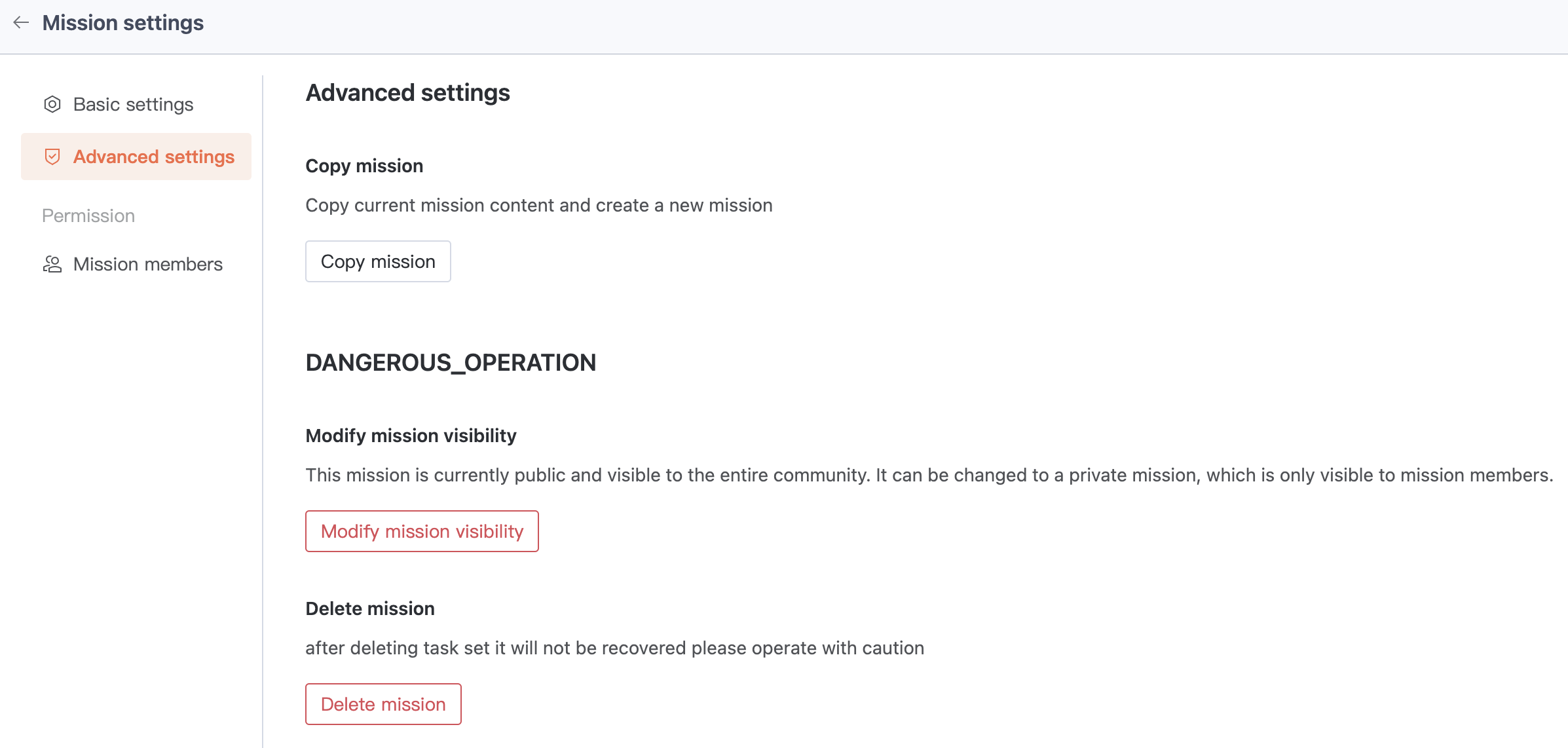
Mission Members
By default, inherit all member permission relationships of the parent organization. Additionally, you can click Invite Members to directly invite members to join the current mission as "Mission Members" or "External Collaborators". External collaborators are suitable for some users who temporarily participate in collaboration.
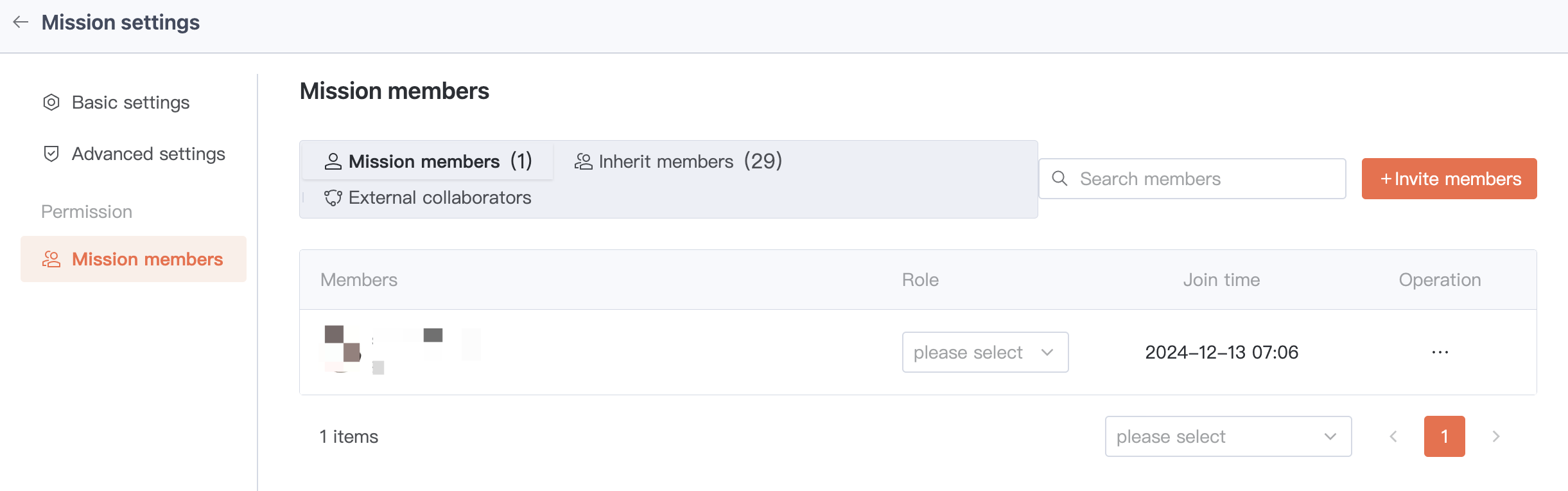
Member role permissions are as follows:
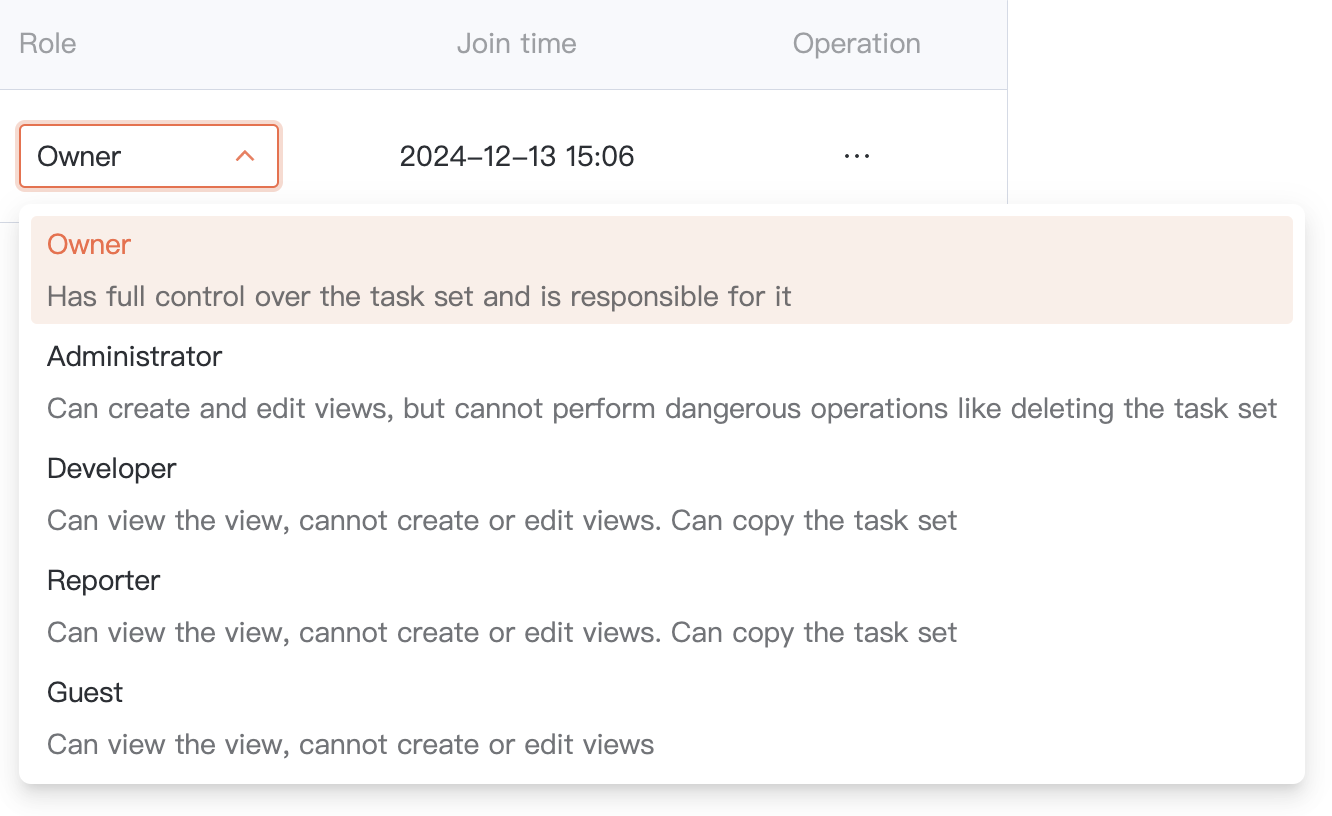
Mission Permissions
- For users to access mission views, they need to meet both of the following permissions:
User is a member of this mission
User is a member of the repositories associated with this mission
- User's operation permissions on Issues/PRs in missions are consistent with their permissions in the corresponding repositories.
Example: Mission A is associated with Repository A and Repository B; Xiao Ming has permission to edit Issue titles in Repository A, but only has read permission for Issues in Repository B. Then in Mission A, Xiao Ming has permission to edit titles for all Issues in Repository A, but only has read permission for all Issues in Repository B and cannot operate on them.