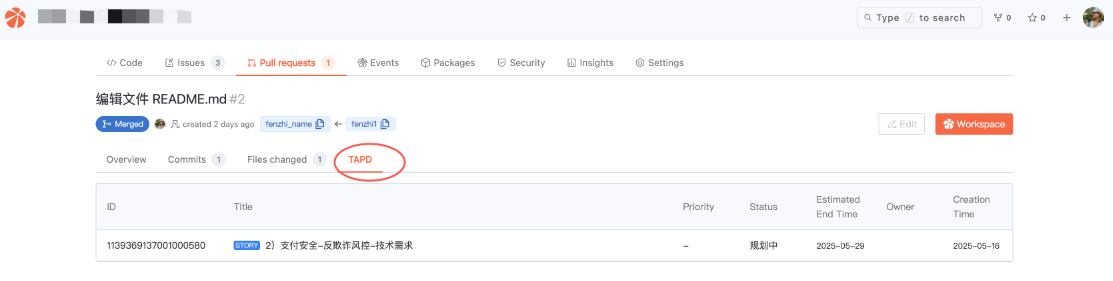About 522 wordsAbout 2 min
CNB & TAPD
TAPD projects can be associated with cloud-native build code repositories.
Please follow the guidelines below to complete the configuration:
Configuration Steps
Company administrators go to the "Company Management - Service Integration" page to associate [Cloud Native Build].
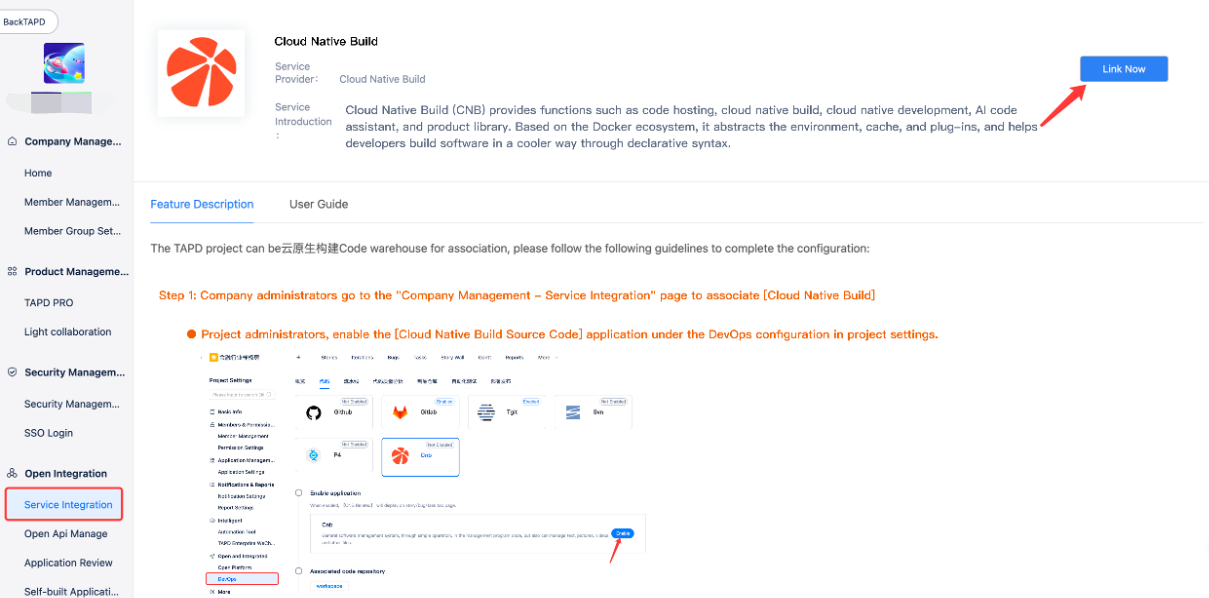
Project administrators, enable the [Cloud Native Build Source Code] application under the DevOps configuration in project settings.
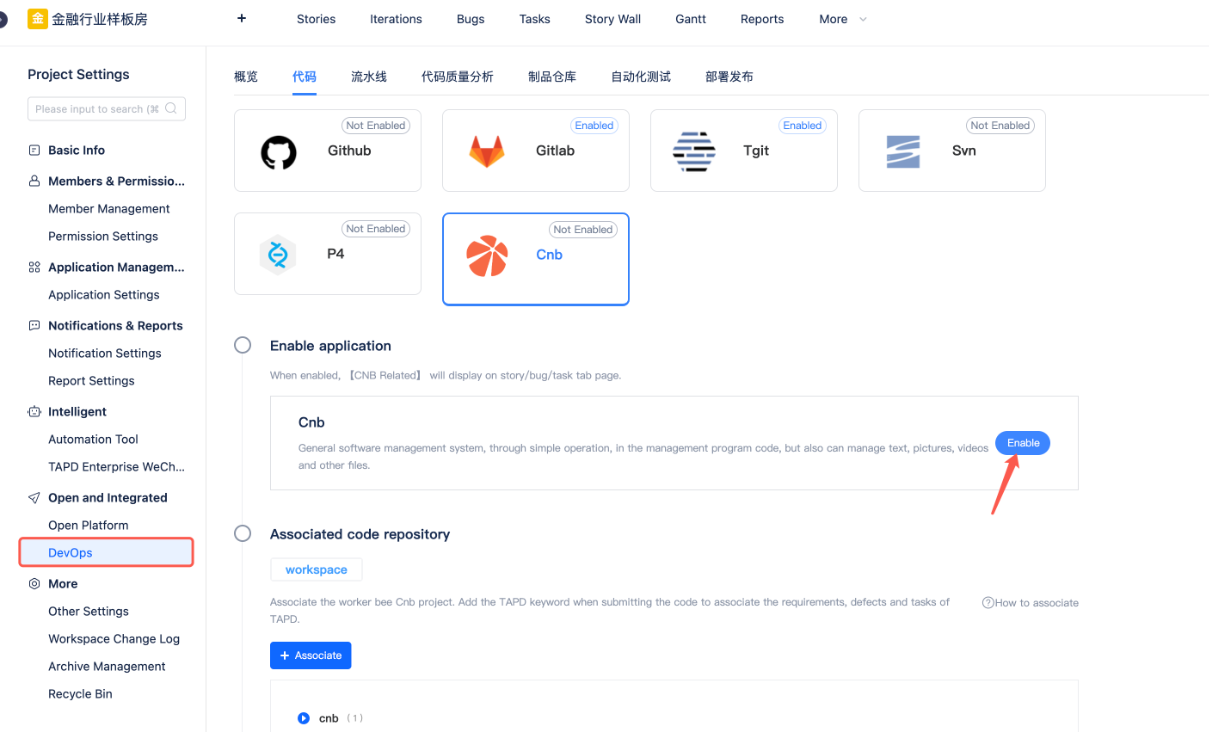
Authorize in the TAPD [Service Integration - Cloud Native Build] source code application configuration, supporting mobile phone number authorization and CNB authorization code authorization
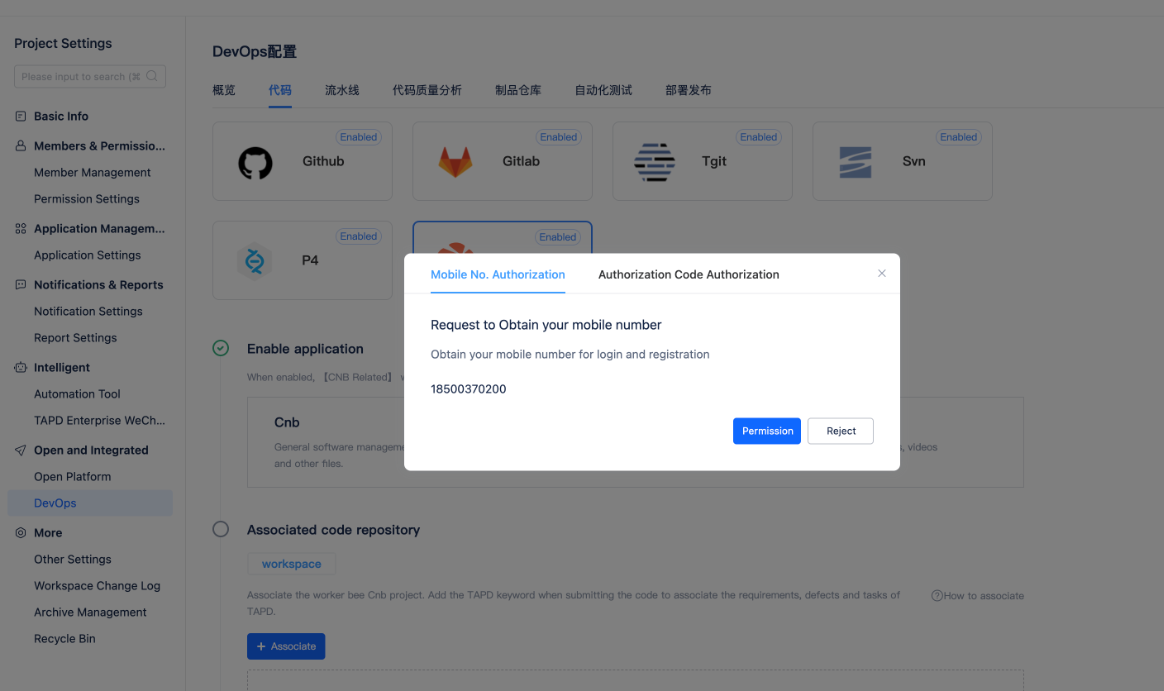
CNB authorization code authorization
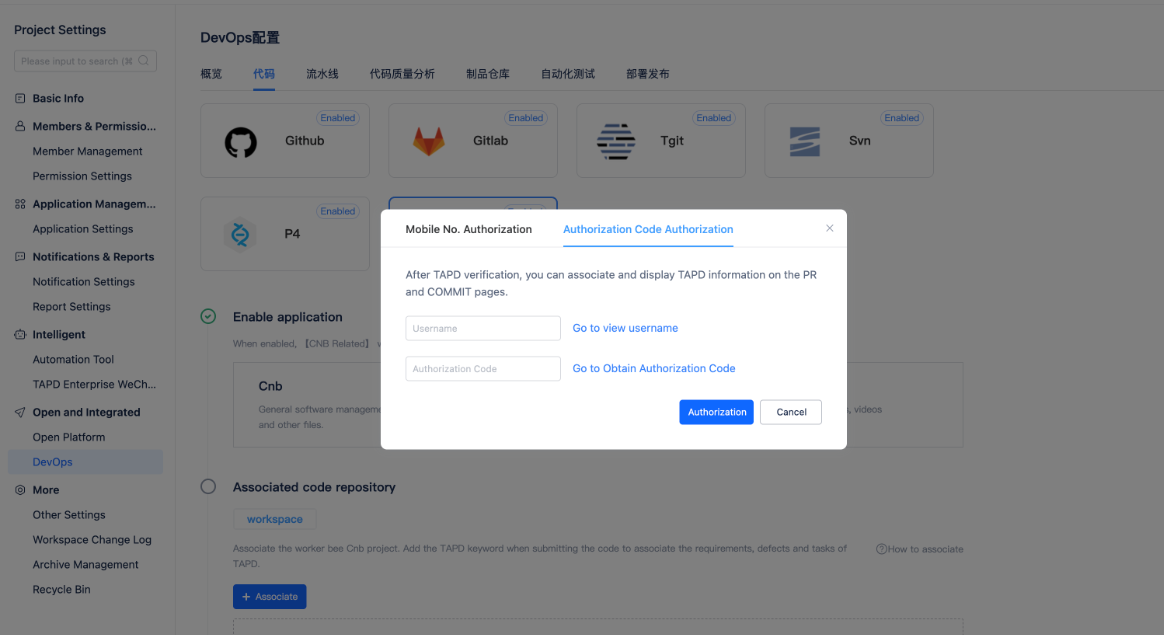
In the TAPD [Service Integration - Cloud Native Build] source code application configuration, click [Associate] repository, and the associated repository requires administrator permissions
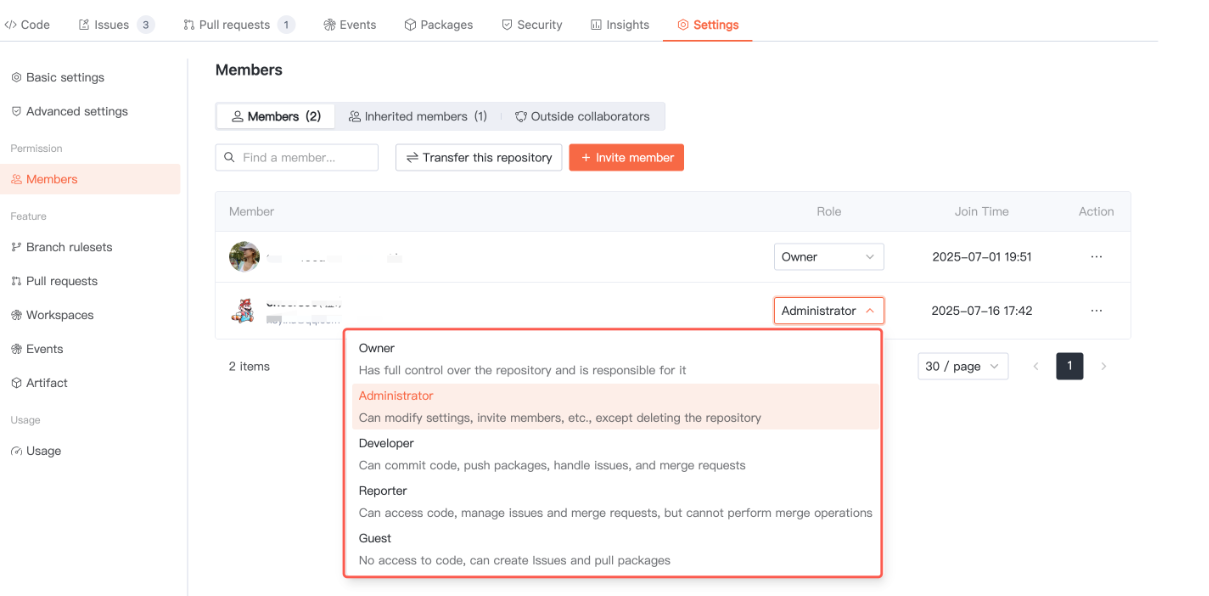
Integration Features
After configuration, full-link integration between TAPD and cloud-native build code can be achieved:
Code submission: Add the corresponding keywords when submitting cloud-native build code to associate TAPD requirements, defects, and tasks.
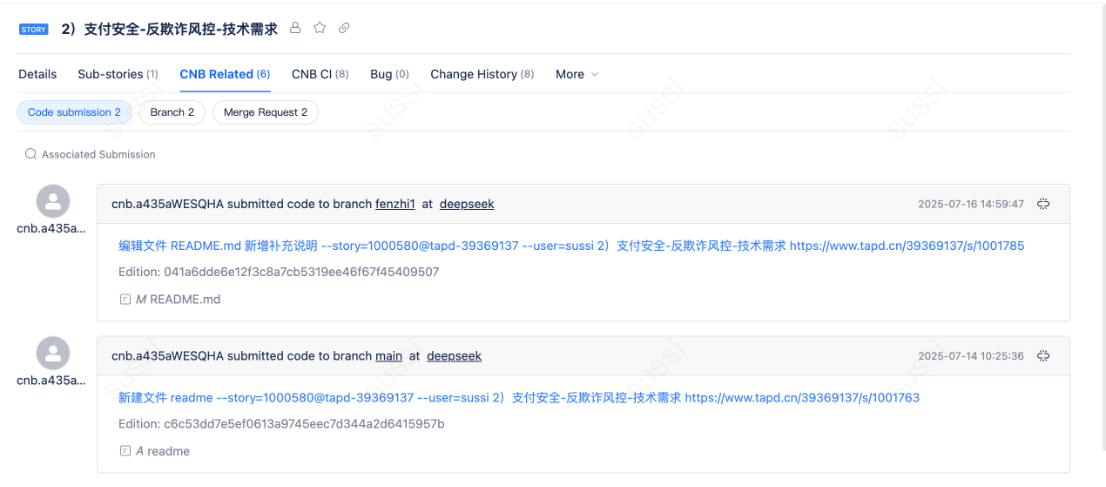
Branches: Enable quick branch creation and association within TAPD
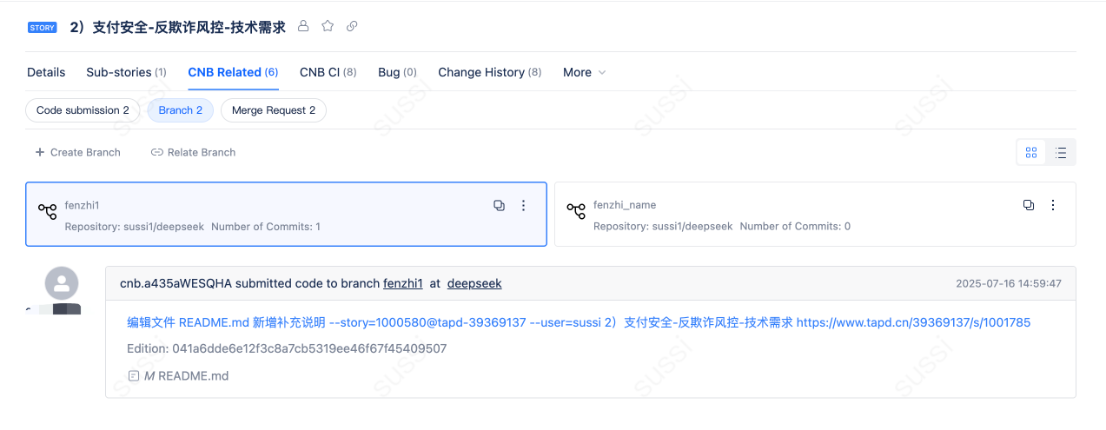
Merge requests: After the merge request is completed, cloud-native build merge request information can be displayed in TAPD, and associated TAPD work project information can be displayed in cloud-native build
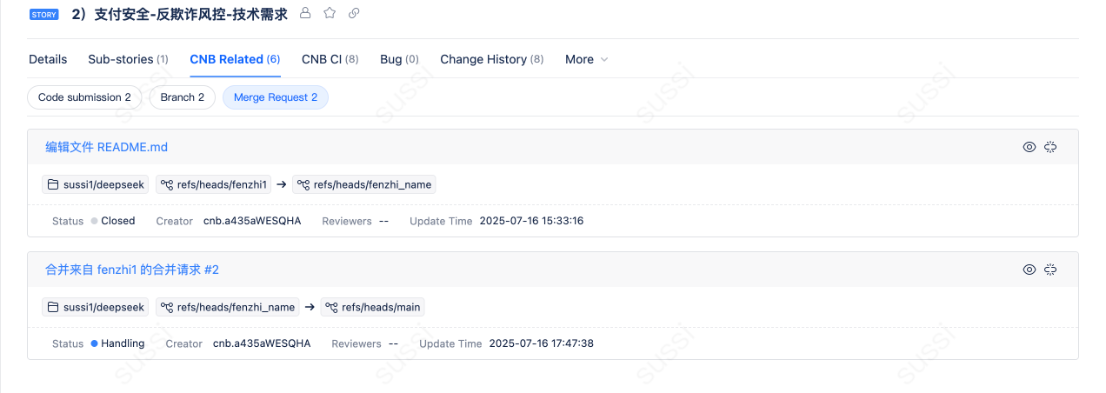
User Guide
Code Submission
On the top right corner of the viewing page of requirements/defects/tasks, copy the source code submission keyword
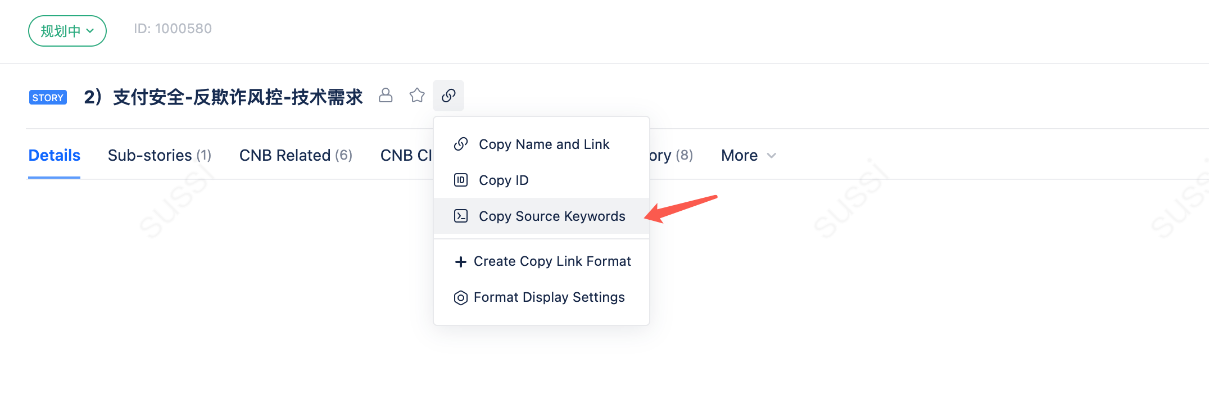
Paste the source code submission keyword into Cloud Native Build
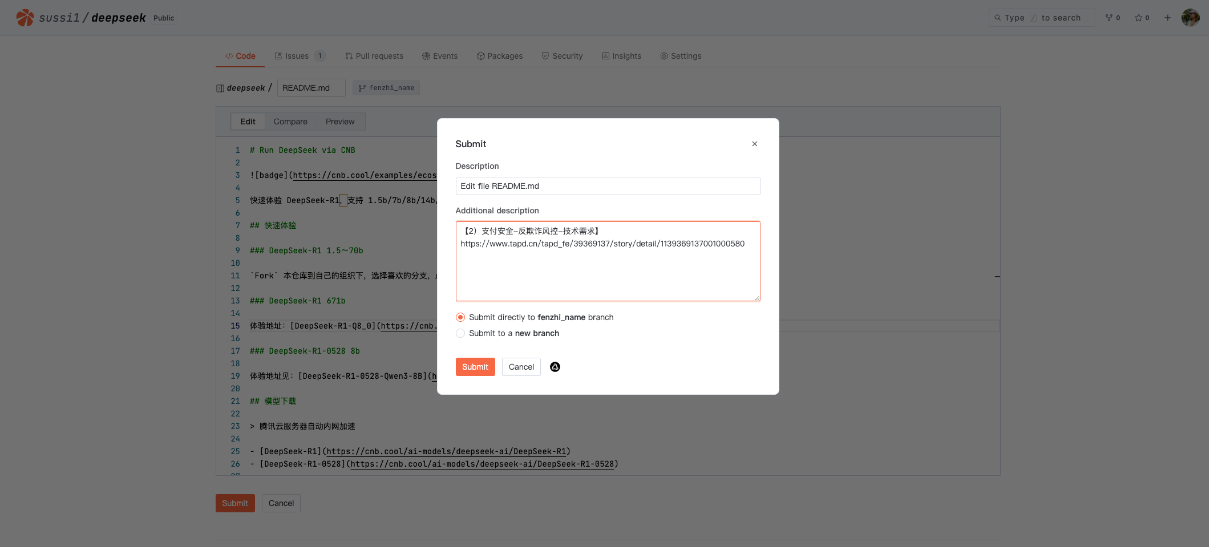
After successful association:
- The associated source code submission information can be seen in the "CNB Related" tab of TAPD requirements
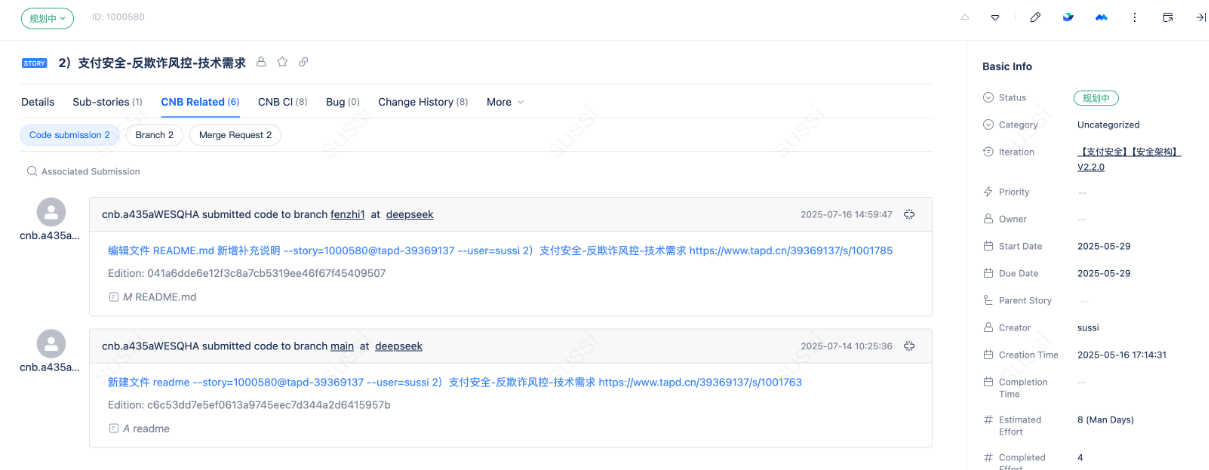
- The associated TAPD item can be seen on the [Cloud Native Build] page
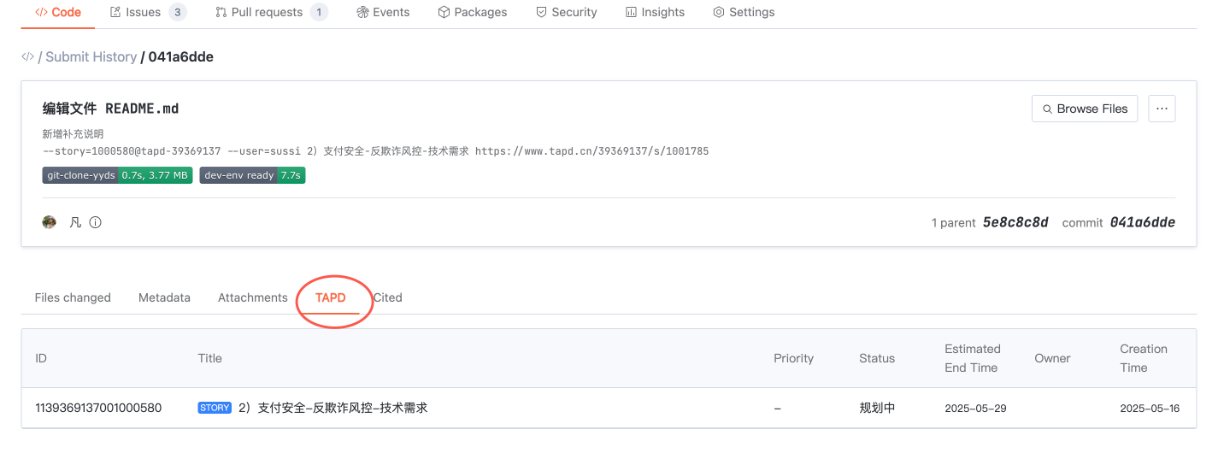 If there is no "TAPD" tab, please go to CNB organization settings to configure it.
If there is no "TAPD" tab, please go to CNB organization settings to configure it. 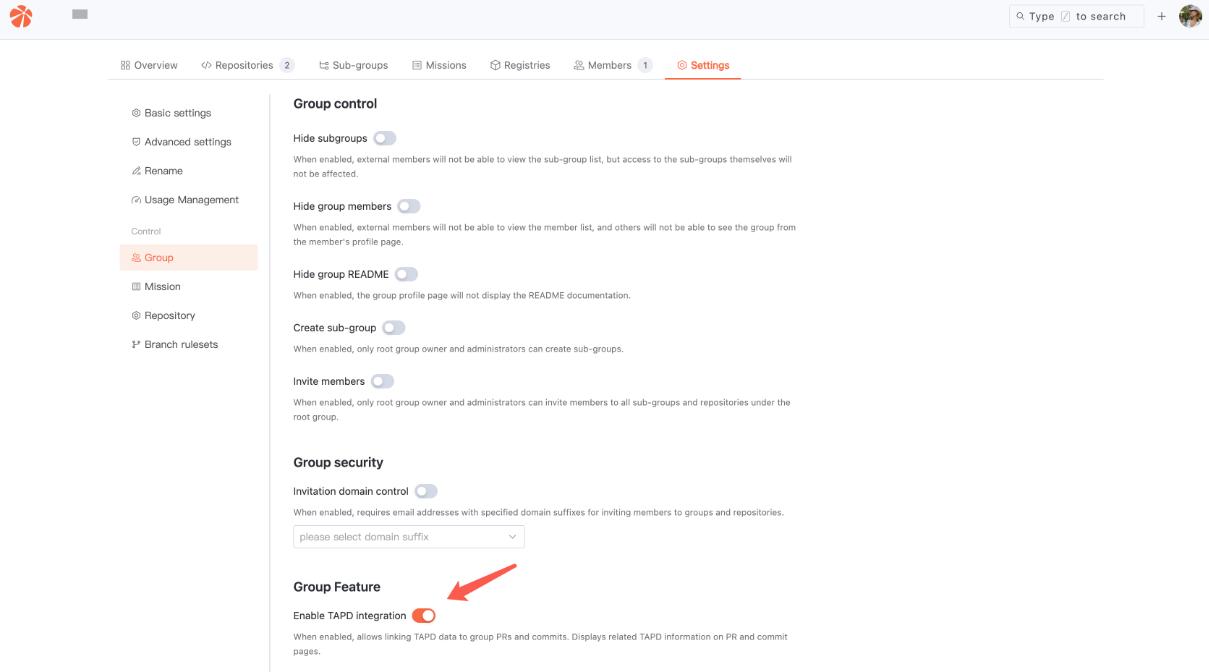
- The associated source code submission information can be seen in the "CNB Related" tab of TAPD requirements
Branches
Branch Creation
Quickly create branches in the "CNB Related" tab of requirements/defects/tasks
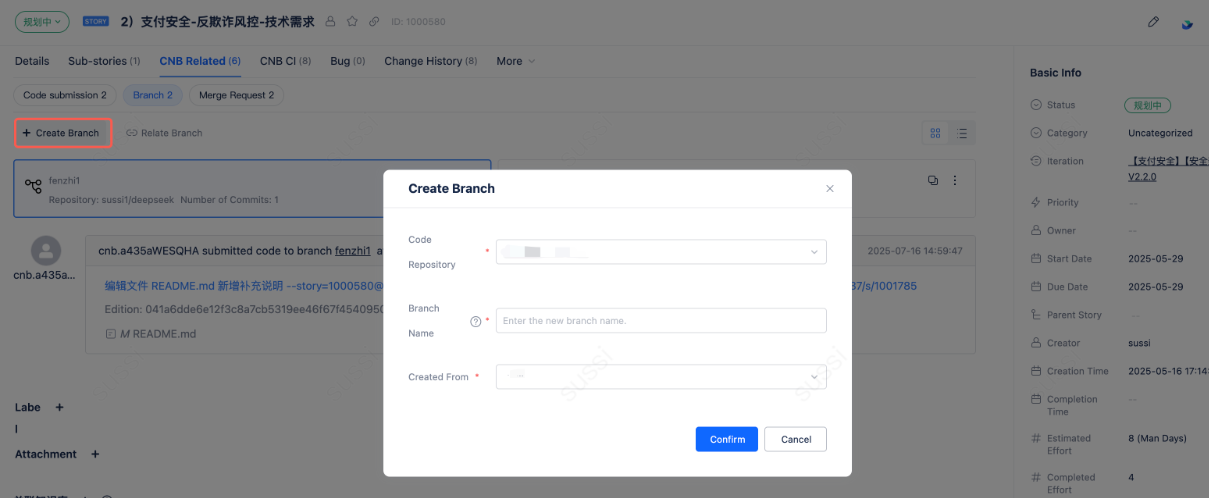
Click the branch to quickly jump to Cloud Native Build to view and operate the branch
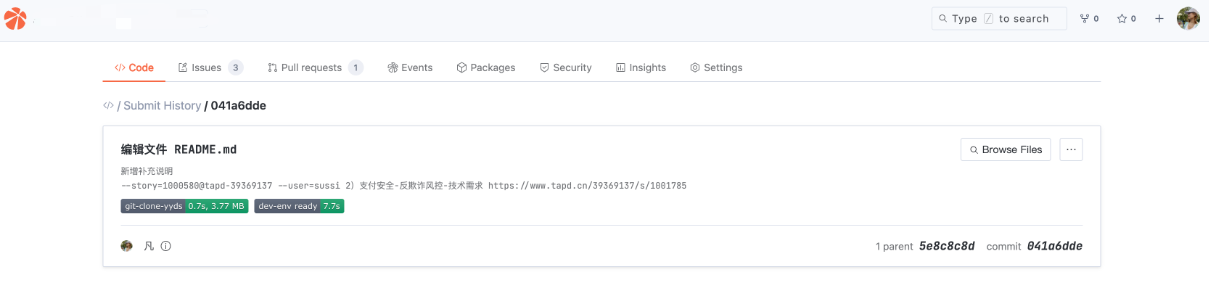
Branch Association
Quickly associate existing branches under the repository in the "CNB Related" tab of requirements/defects/tasks
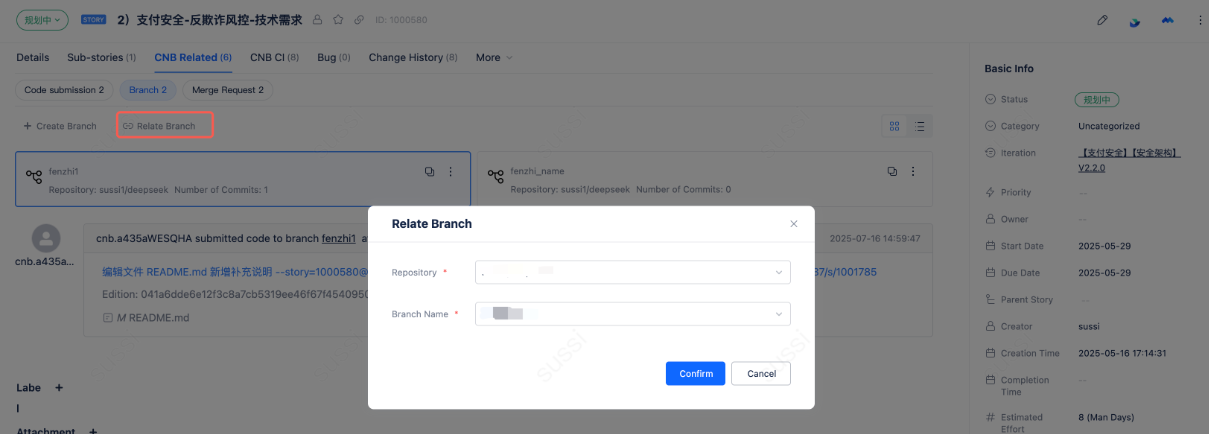
All commit and MR information related to this work item under the branch can be obtained, displayed, and supported for quick jump
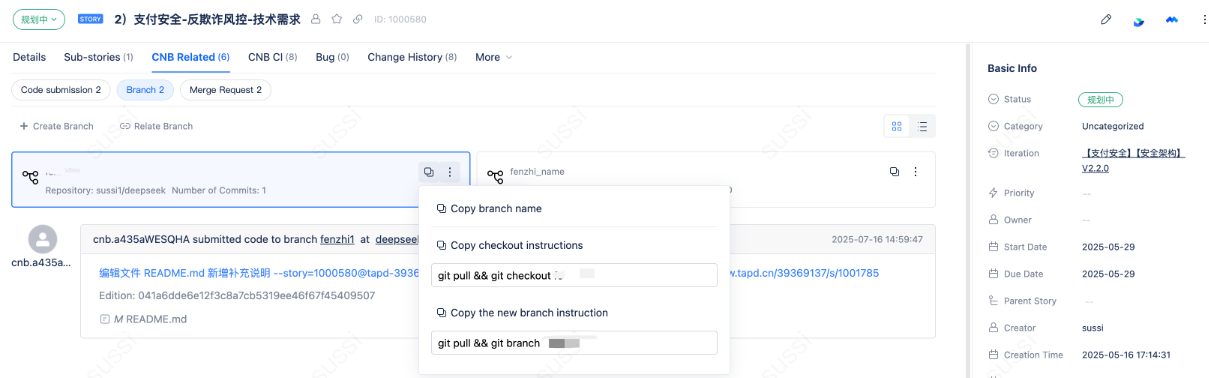
Merge Requests
- After the merge request is completed, the merge request information will be displayed in the "CNB Related" tab of requirements/defects/tasks
Initiating from TAPD
Initiate a branch merge request in TAPD
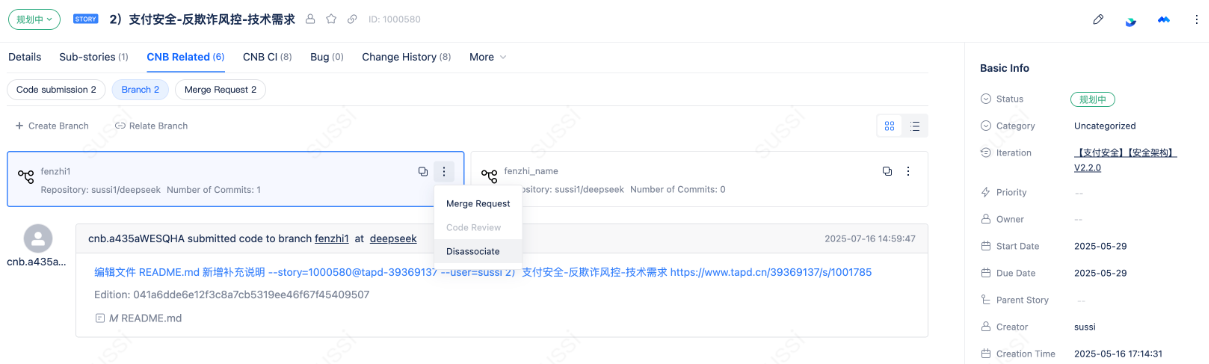
In TAPD, the information of this branch merge request will be displayed in all work items associated with this branch, and differences can be viewed
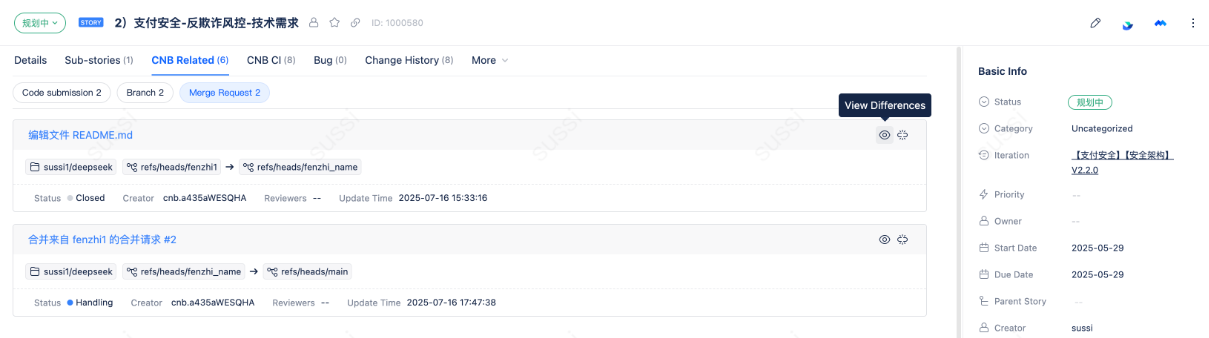
Initiating from Cloud Native Build
Initiate a branch merge request in Cloud Native Build
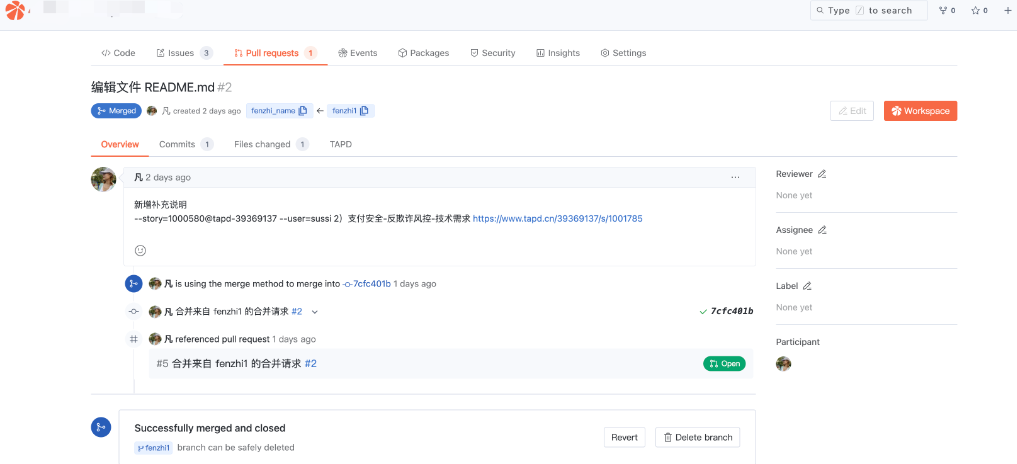
In Cloud Native Build, according to the work items associated with the branch, the associated work items will be displayed in the merge request details