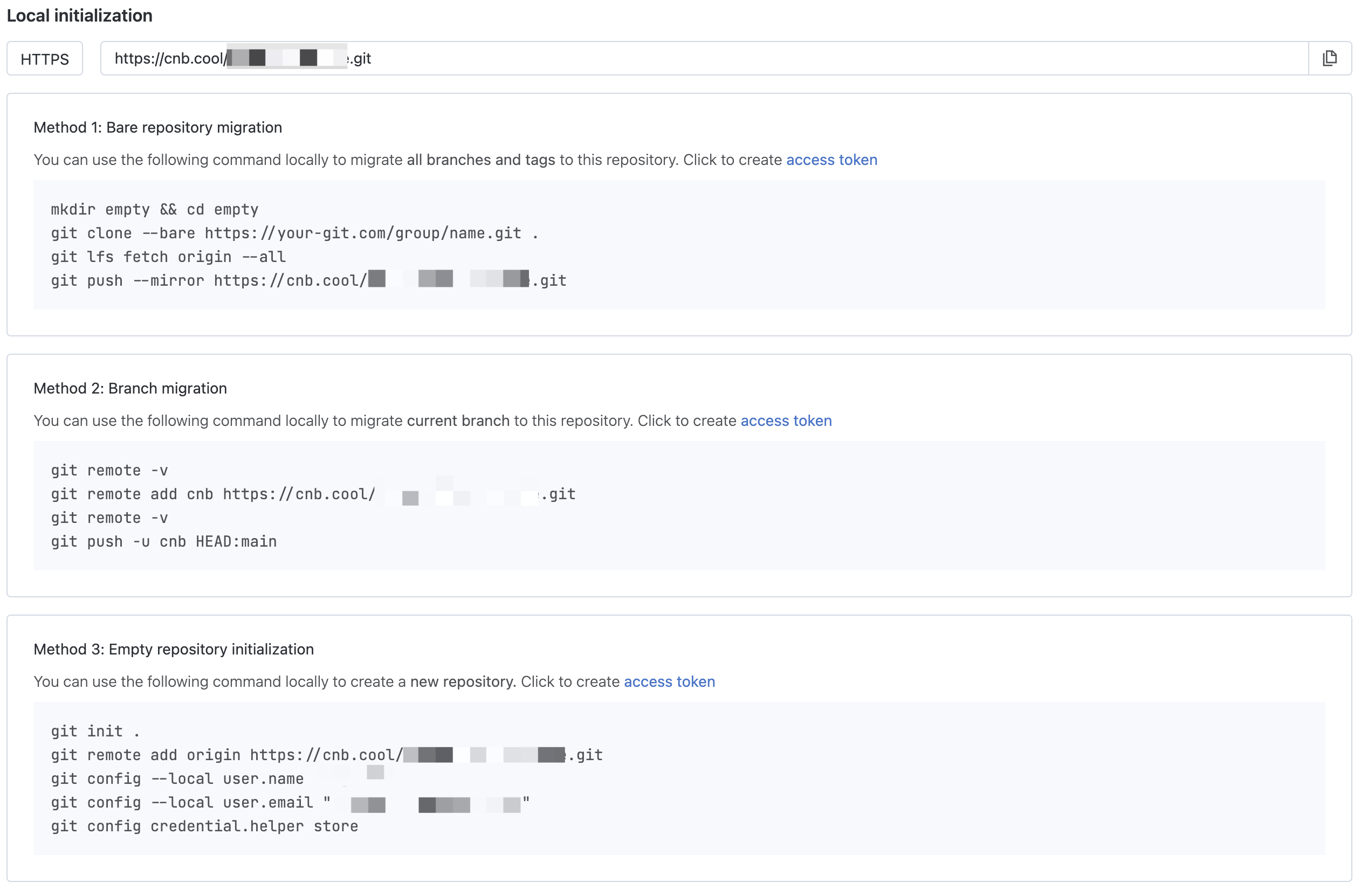Create Your First Repository
About 216 wordsLess than 1 minute
An organization is a namespace for team member and resource management. Before creating repository resources, you need to create an organization to manage members and repositories. Repositories can be used to host enterprise code assets and manage Cloud Native Build pipeline configurations.
1. Create an Organization
Click the + in the top right corner, select Create Organization, fill in the organization name and description, then click Create to complete the organization creation.
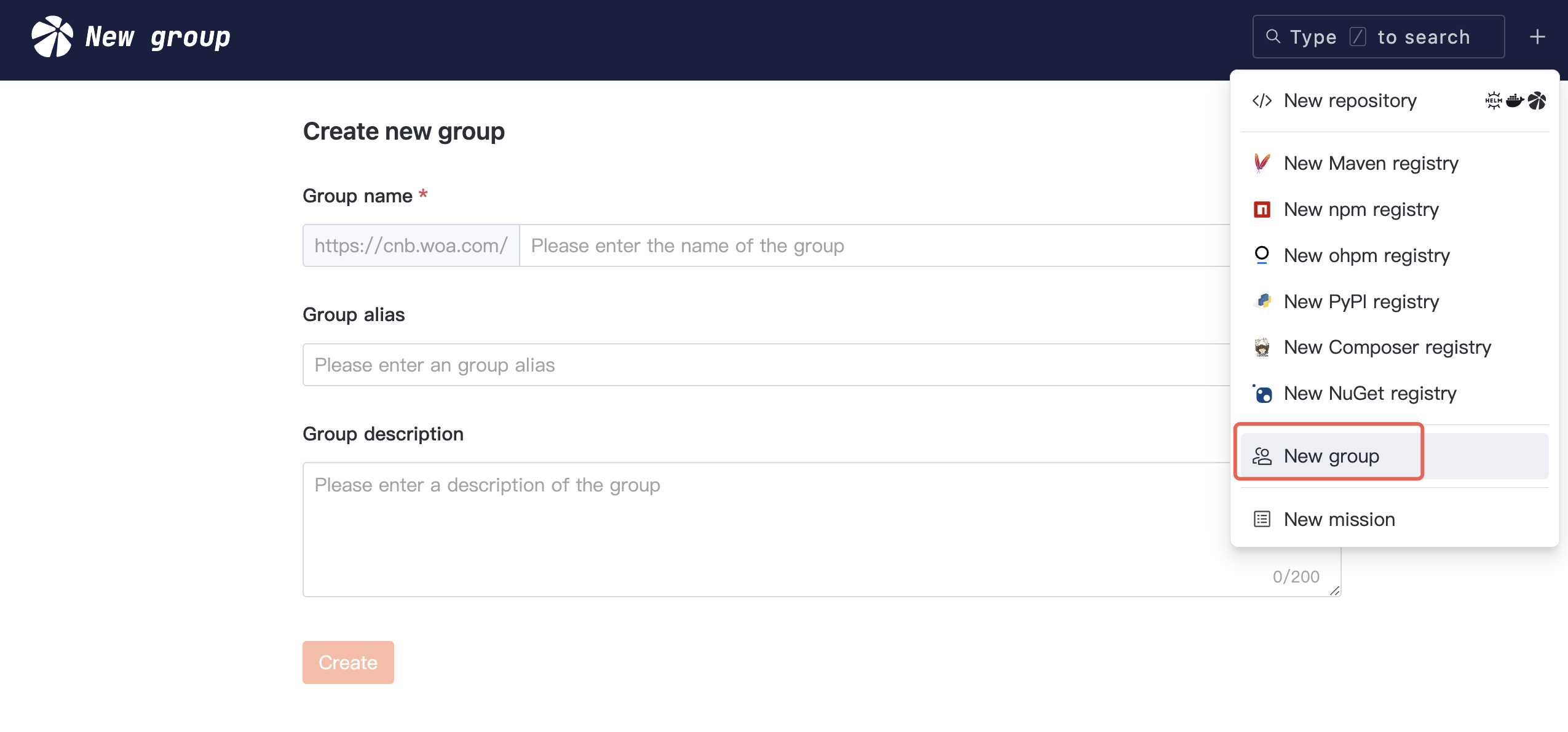
2. Create a Repository
Click the + in the top right corner, select Create Repository, choose the parent organization, fill in the repository name, and select the repository visibility as needed, then click Create to complete the repository creation.
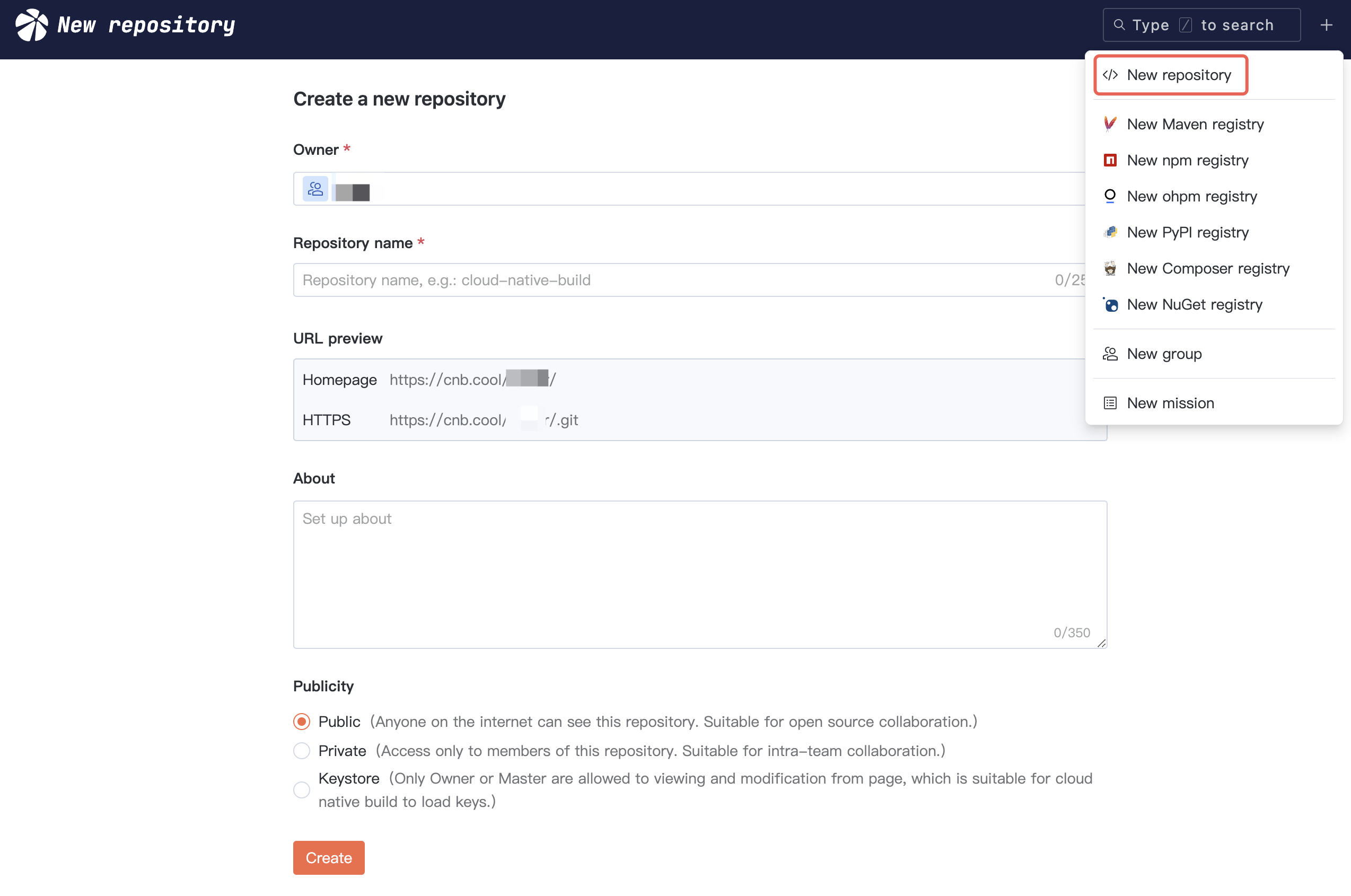
3. Initialize the Repository
You can choose any of the following methods to initialize the repository.
3.1 Cloud Quick Initialization (Recommended)
You can execute relevant commands in Cloud Native Development to migrate the repository or directly create new files to complete the repository initialization.
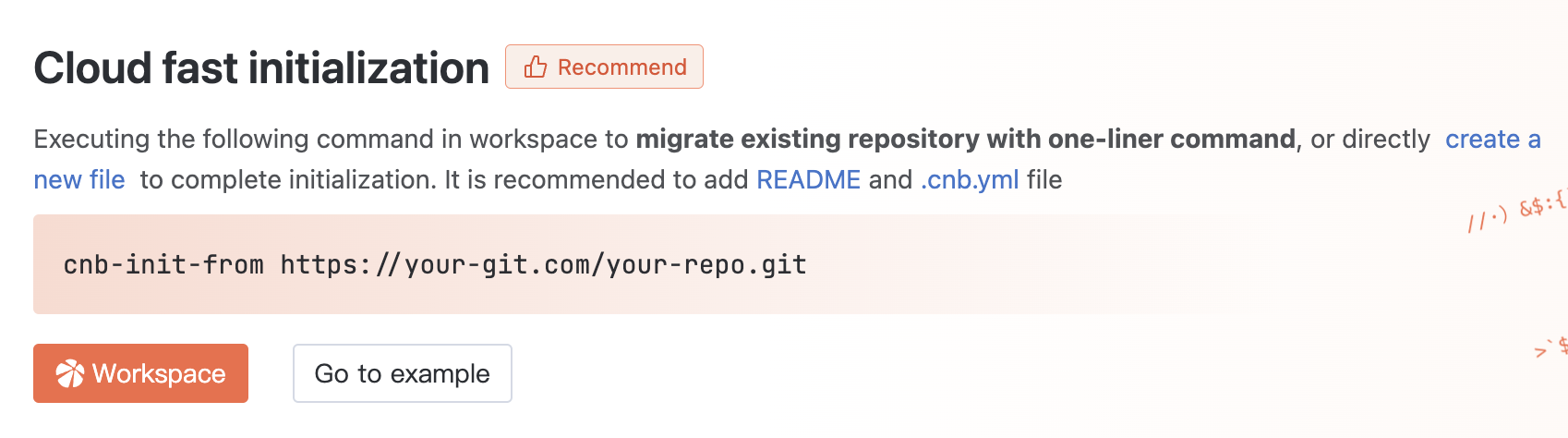
3.2 Local Initialization
You can initialize the repository using any of these methods: bare repository migration, branch migration, or empty repository initialization. Specific commands can be viewed in the target repository interface as shown below: