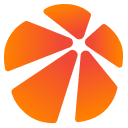Business Port Preview
About 123 wordsLess than 1 minute
Services running in the Workspaces environment can be previewed by accessing business ports through WebIDE or VSCode/Cursor client.
Method 1:
When using WebIDE, if you start a service on 0.0.0.0:8080 and the WebIDE URL is https://cnb-xxx-xxxxxx-001.cnb.xxx.com, you can access the service running on the business port using https://cnb-xxx-xxxxxx-001-8080.cnb.xxx.com (add the port number with a hyphen -8080 to the domain name part).
Tips
Note that services started on localhost or 127.0.0.1 cannot be accessed using Method 1
Method 2:
You can forward the business ports you need to access to your local machine using the port forward capability of the VSCode/Cursor client