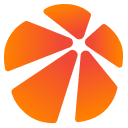Merge Conflict Resolution
About 79 wordsLess than 1 minute
When Pull Request related events trigger a build failure with the message "Merge conflict detected, please resolve conflicts first", it indicates there are code conflicts between the current branch and the target branch.
Solution
git fetch origin # Fetch updates from remote repository
git rebase -i origin/main # Replace with actual target branch name
# Resolve conflicts locally
git commit # Commit changes to local repository as needed
git push -f # Push to remote repository