Code Wiki
About 191 wordsLess than 1 minute
By configuring the CodeWiki pipeline, a code repository can automatically generate a wiki based on its content. A wiki portal will appear on the repository homepage, allowing you to quickly build a documentation center.
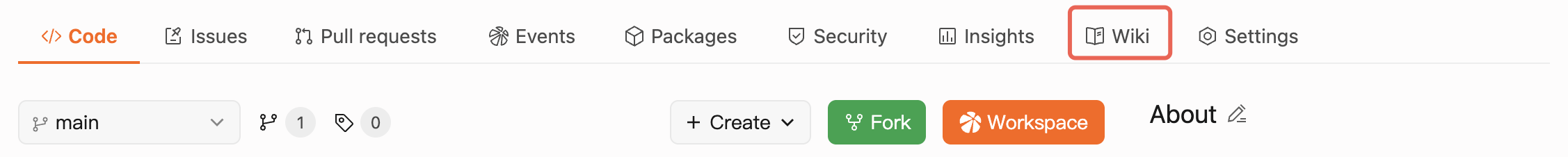
Specific Usage Instructions
Step 1: Configure the pipeline to use the CodeWiki plugin
Plugin image name: cnbcool/codewiki
Configure the CodeWiki plugin in the repository's .cnb.yml file. The pipeline will be triggered when a new tag is created in the repository.
Note: It is recommended to use the tag_push event to avoid frequent wiki document generation. For more pipeline events, please refer to Build Trigger Rules
$:
tag_push:
- services:
- docker
docker:
volumes:
- /data/codewiki/${CNB_REPO_SLUG}:data
stages:
- name: generate codewiki
timeout: 10h
image: cnbcool/codewiki:latest
settings:
git_doc_dir: /data/codewiki/${CNB_REPO_SLUG}Some plugin parameters are described below. For more information, please refer to the cnbcool/codewiki plugin documentation.
| Parameter Name | Description | Default Value | Required | Remarks |
|---|---|---|---|---|
git_doc_dir | Specify the directory for generating wiki documentation | None | Yes | None |
Step 2: Using CodeWiki
Click the CodeWiki entry on the repository homepage to access the CodeWiki page.